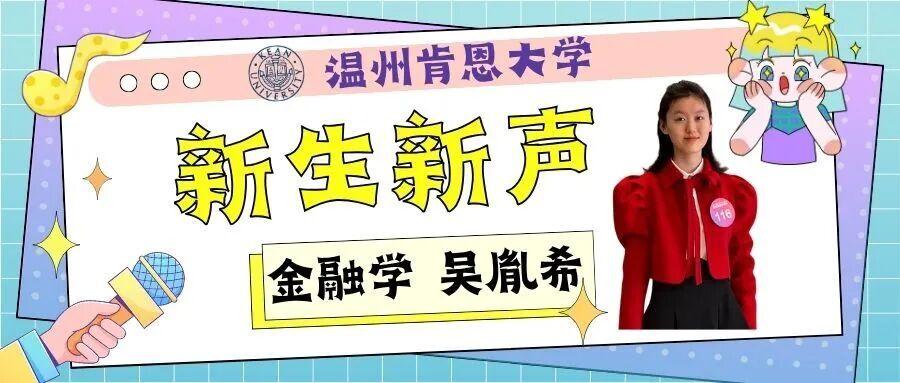MATLAB License Annual Renewal
The WKU Library MATLAB license annual renewal has begun. Teachers and students must renew the license file annually to restore MATLAB use. Please follow the steps below.
* Note: Please close system firewall before updating license.
1. Open MATLAB (If the license has expired, the activation prompt will be launched automatically, and you can skip to the 3rd step).
2. Navigate to Help > Licensing > Activate Software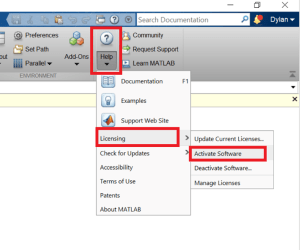
3. Choose ‘Activate automatically using the Internet’, and input MathWorks account (email of The Wenzhou-Kean University). Click ‘Next’ until the activation is completed (If you forget the password, you can access www.mathworks.cn to retrieve it by using the @wku.edu.cn email).
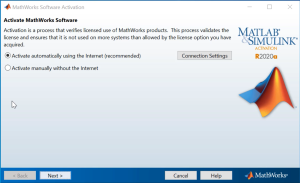
4. Once reactivated, you must restart MATLAB before the new license file is recognized.
* Note: Please ignore the expiration warning message if the window continues to pop up before the old license file expires even though you have completed the license renewal. MATLAB will stop sending the warning message till the old license expires.
Content | ZHOU Shuxian
Review | GU Mengmeng