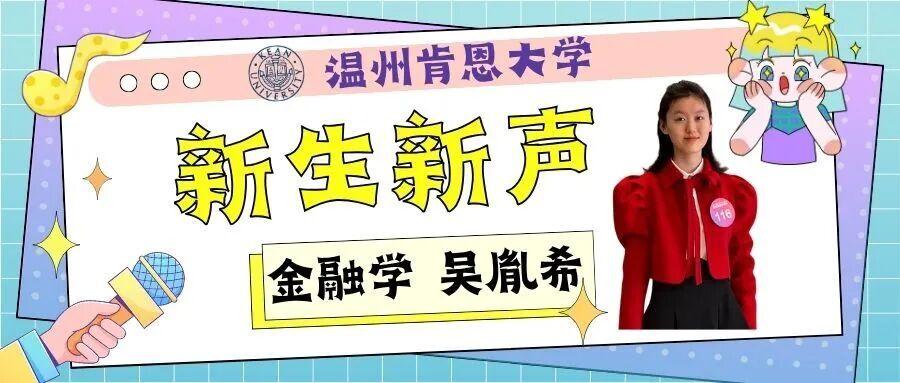Knowing Your Library Series: How to Request a Book
The Book Request Service makes borrowing more convenient! You can request books that are not on loan or already borrowed through the online platform or the Library Service Desk. After requesting online, the librarian will prepare in advance and notify you to pick up the book. For borrowed books, please inform the Library Service Desk, and librarians will assist in contacting the current borrower to try to arrange it for you with priority. Let reading no longer wait, and enjoy the convenient borrowing experience!
Introduction to Book Request Function
- Online Request: Readers can submit book requests through the library's official website without the need to visit the library in person.
- Request Period: Successfully requested books will be held at the Library Service Desk for three days.
- Automatic Handling: If the reader fails to borrow the requested book within the specified time, the book request will be automatically canceled and the book will be returned to the normal circulation process.
- Notification Service: The system will promptly notify readers of book request information by sending an email.
How to Request a Book Online?
Step 1:
Search through the one-stop retrieval platform DISCOVER of Wenzhou-Kean University Library;
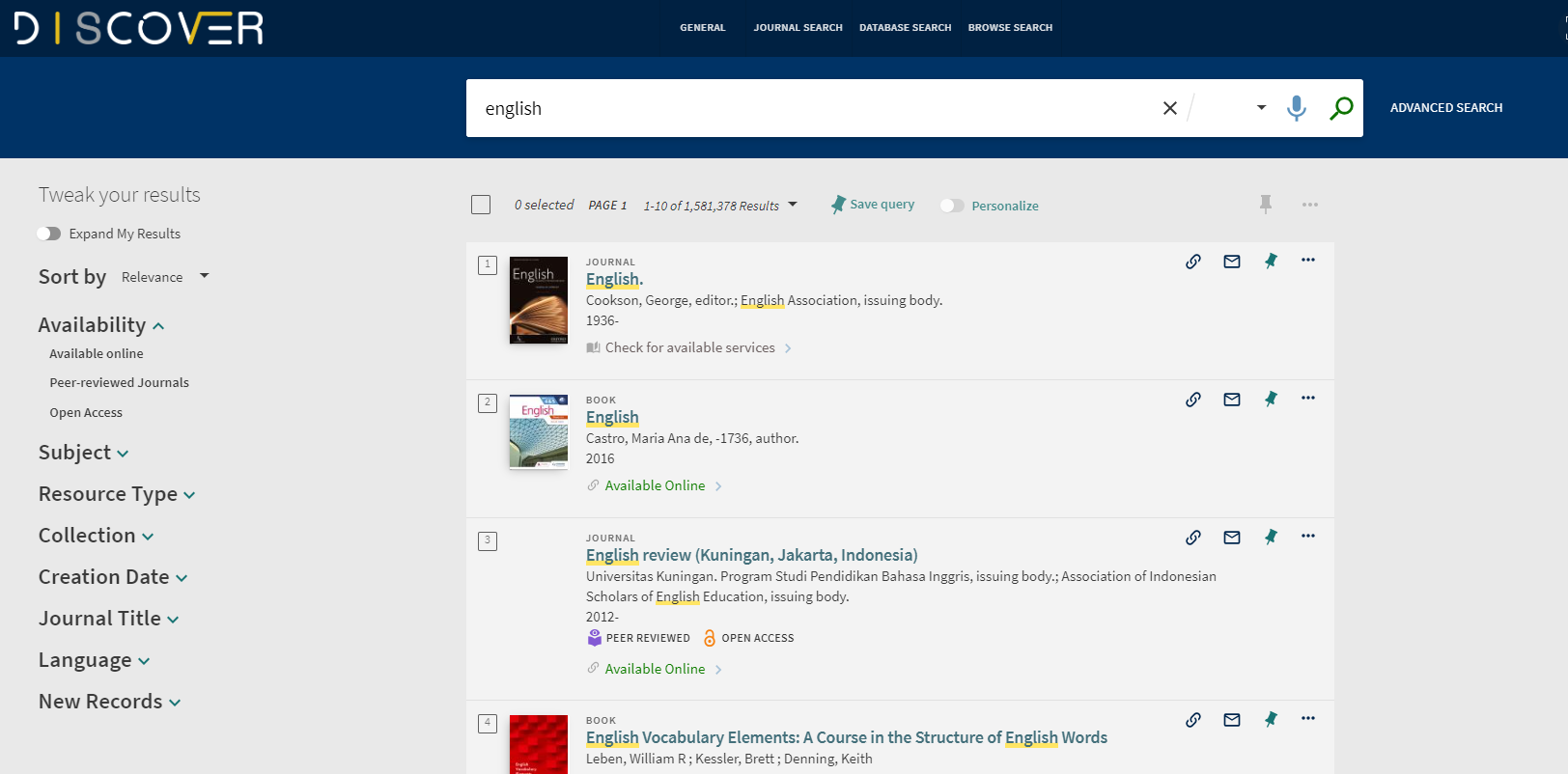
Step 2:
Log in using your Wenzhou-Kean University email and password, and enter the required keywords;

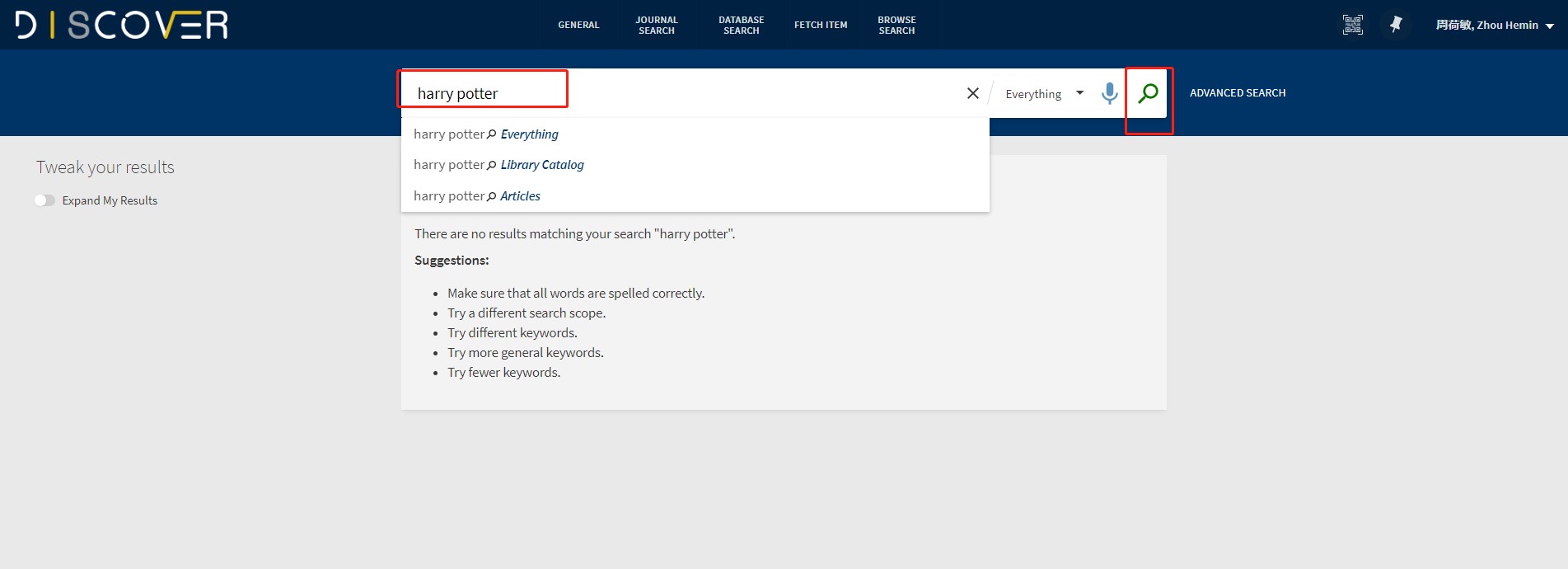
Step 3:
Please click on "Held by Library" to filter;
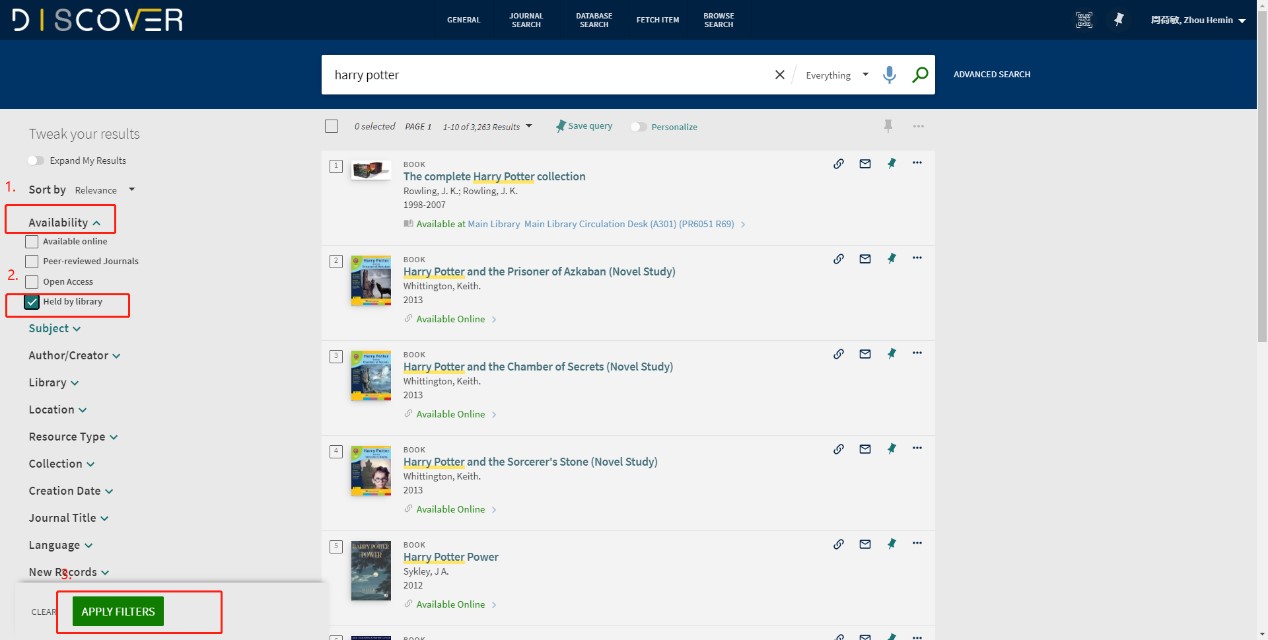
Step 4:
Click on the relevant book link on the search results page to view detailed information about the book;
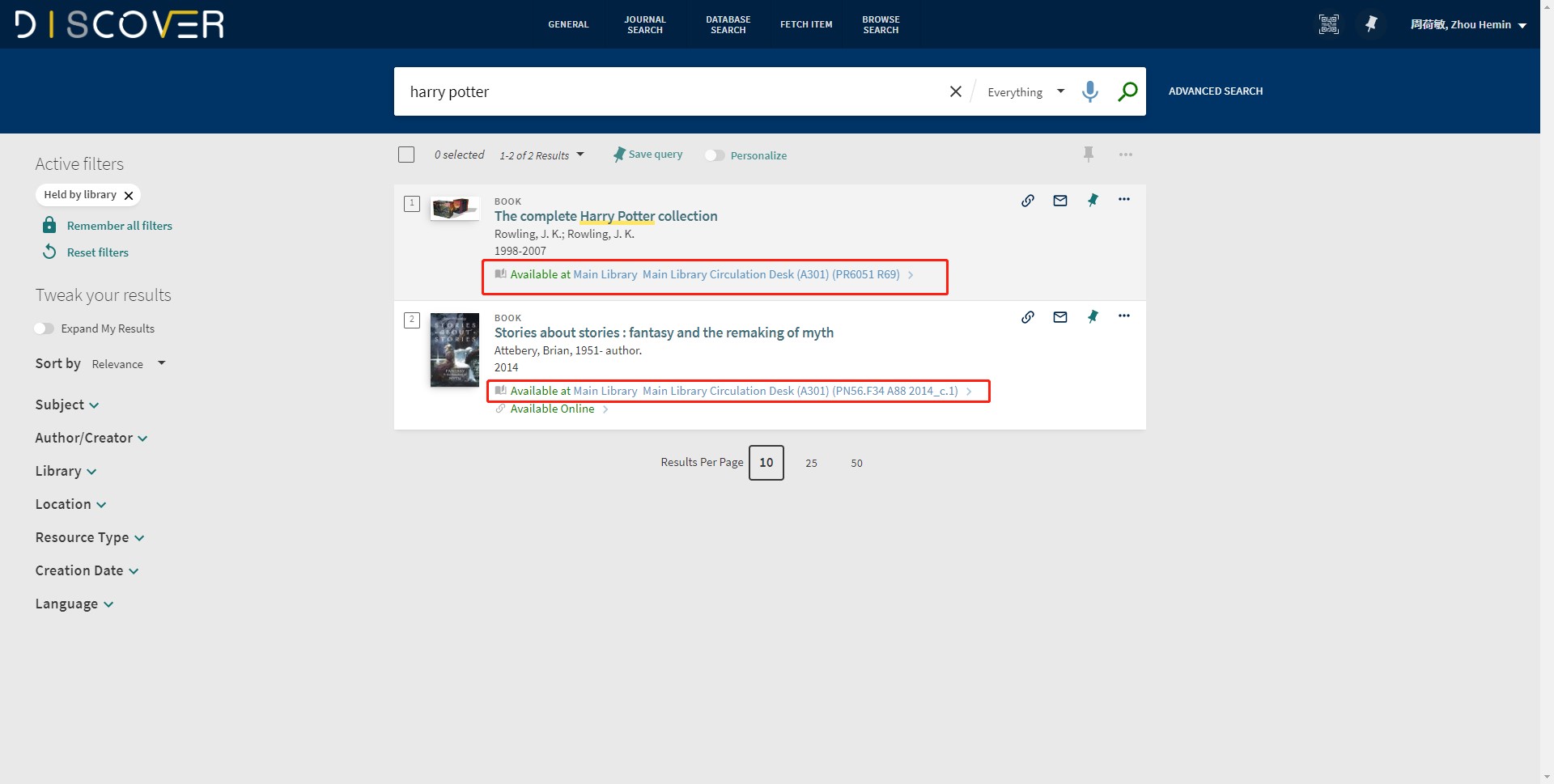
Step 5:
Click on "Request" on the detailed information page of the book, fill in the information, and send it. Please borrow the book from the Library Service Desk on the third floor of the Student Learning and Activity Center within three days after receiving the email from the library.
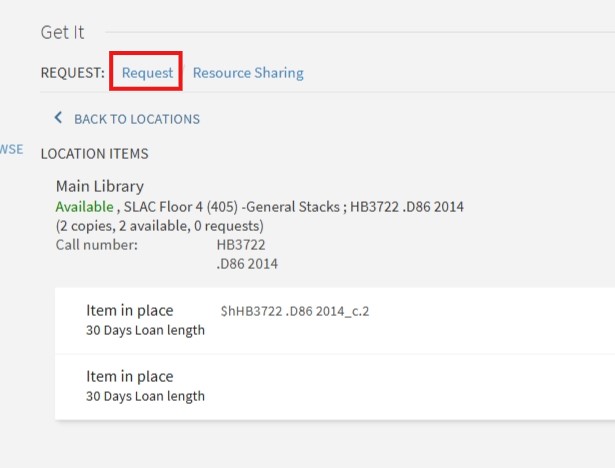
How to Cancel Book Request Online?
Step 1:
Entering WKU’s official website, click on the "Library" option in the quick links;

Step 2:
Once on the library page, scroll down to the middle of the page, and click "My Account". Log in using your WKU email and password;
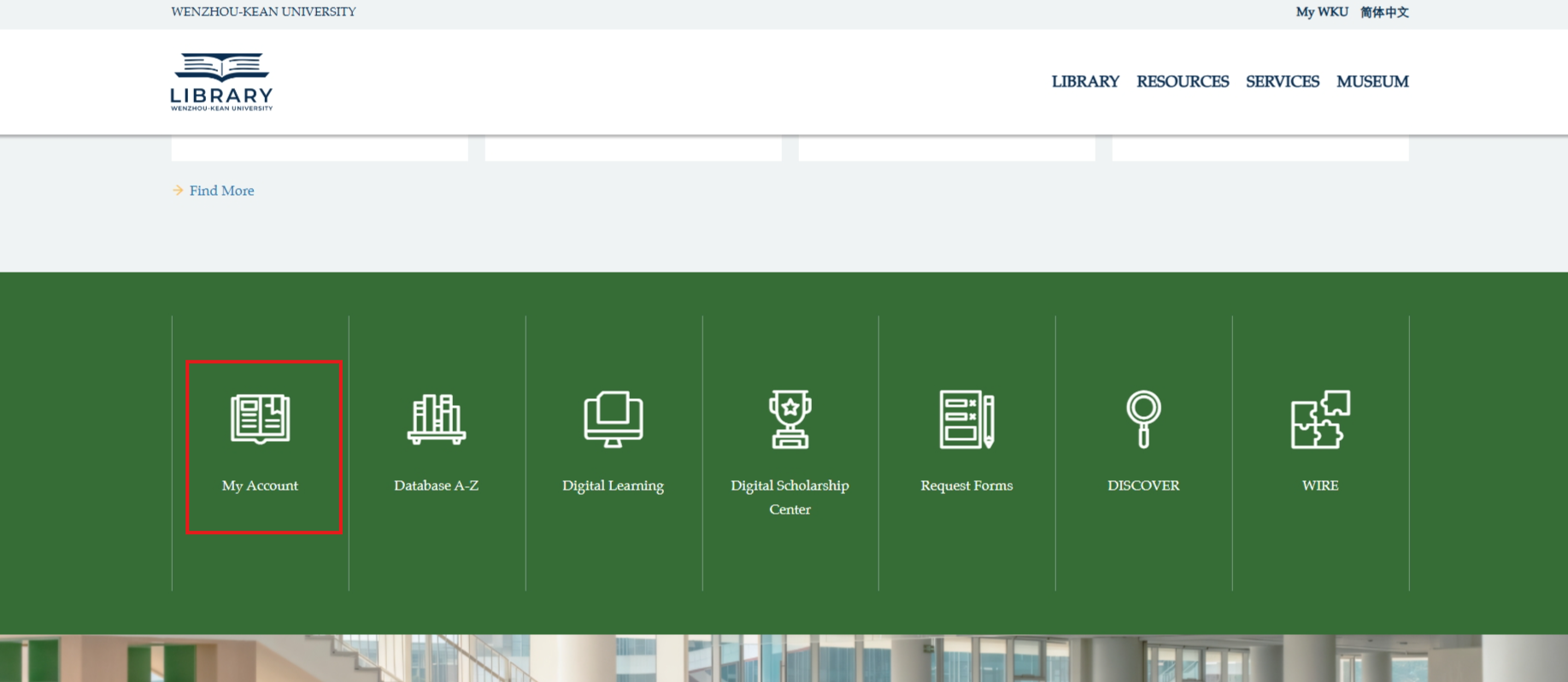
Step 3:
Click on the book you want to cancel the reservation for;
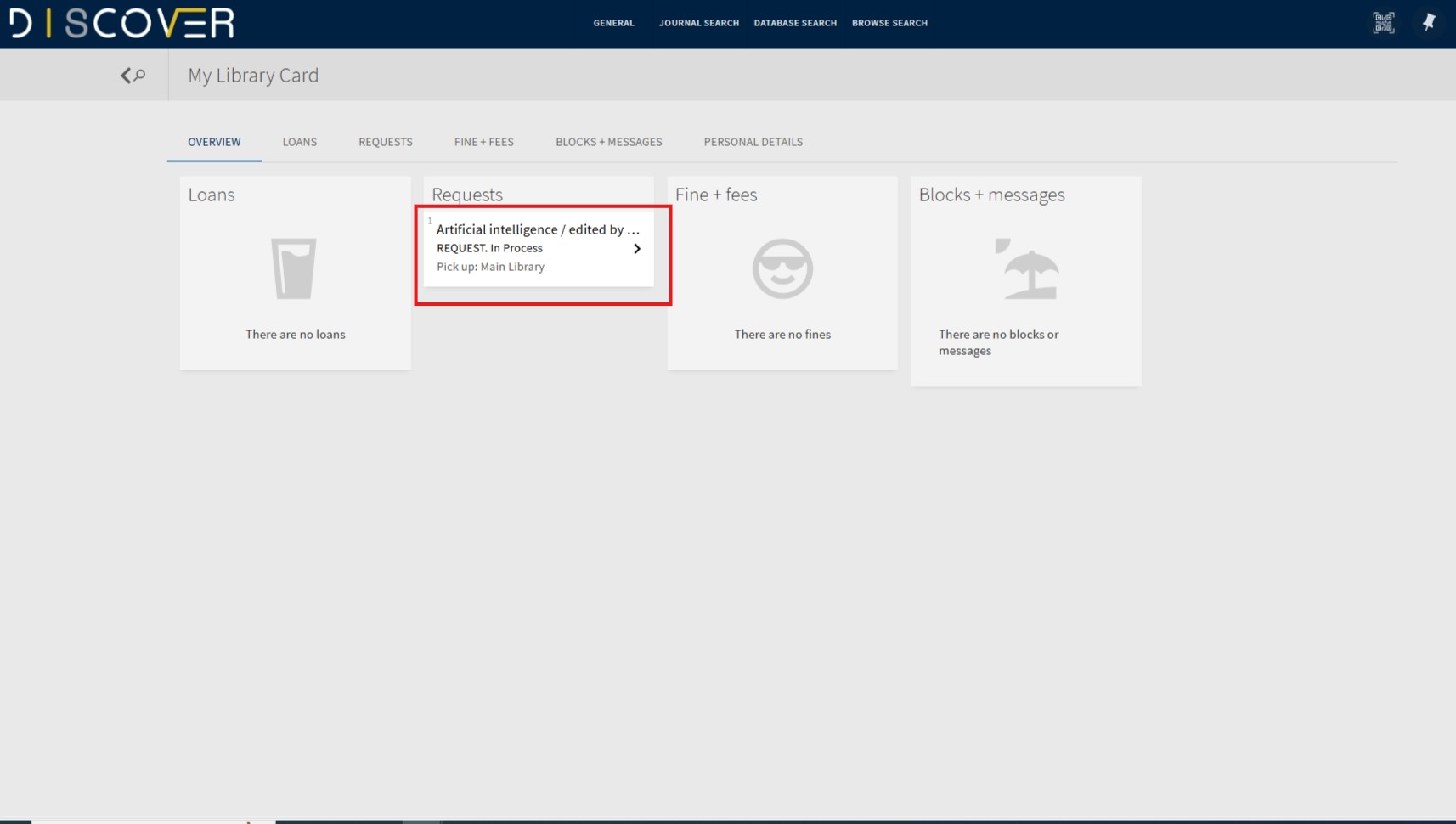
Step 4:
Click "Cancel";
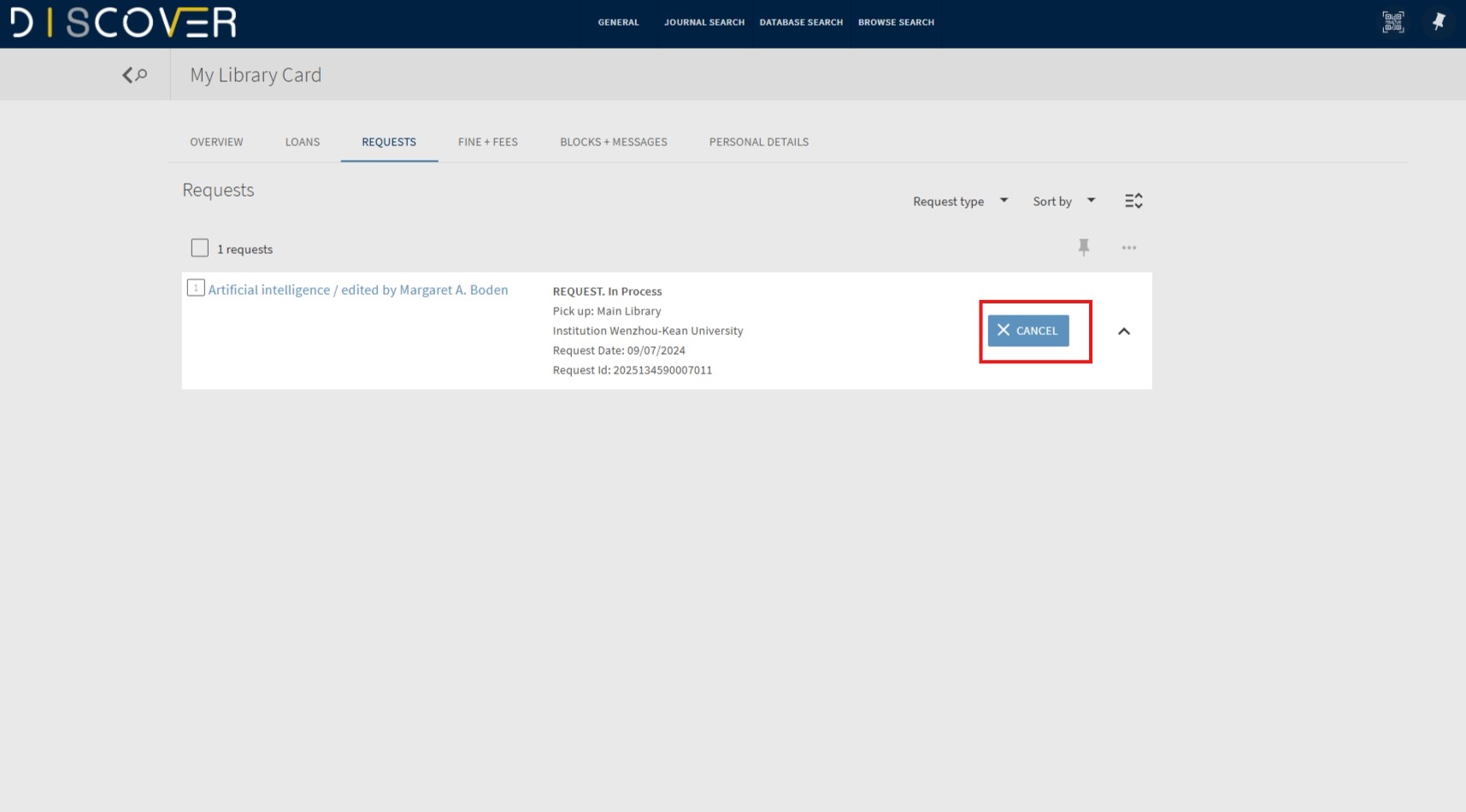
Step 5:
Click “Cancel it”.
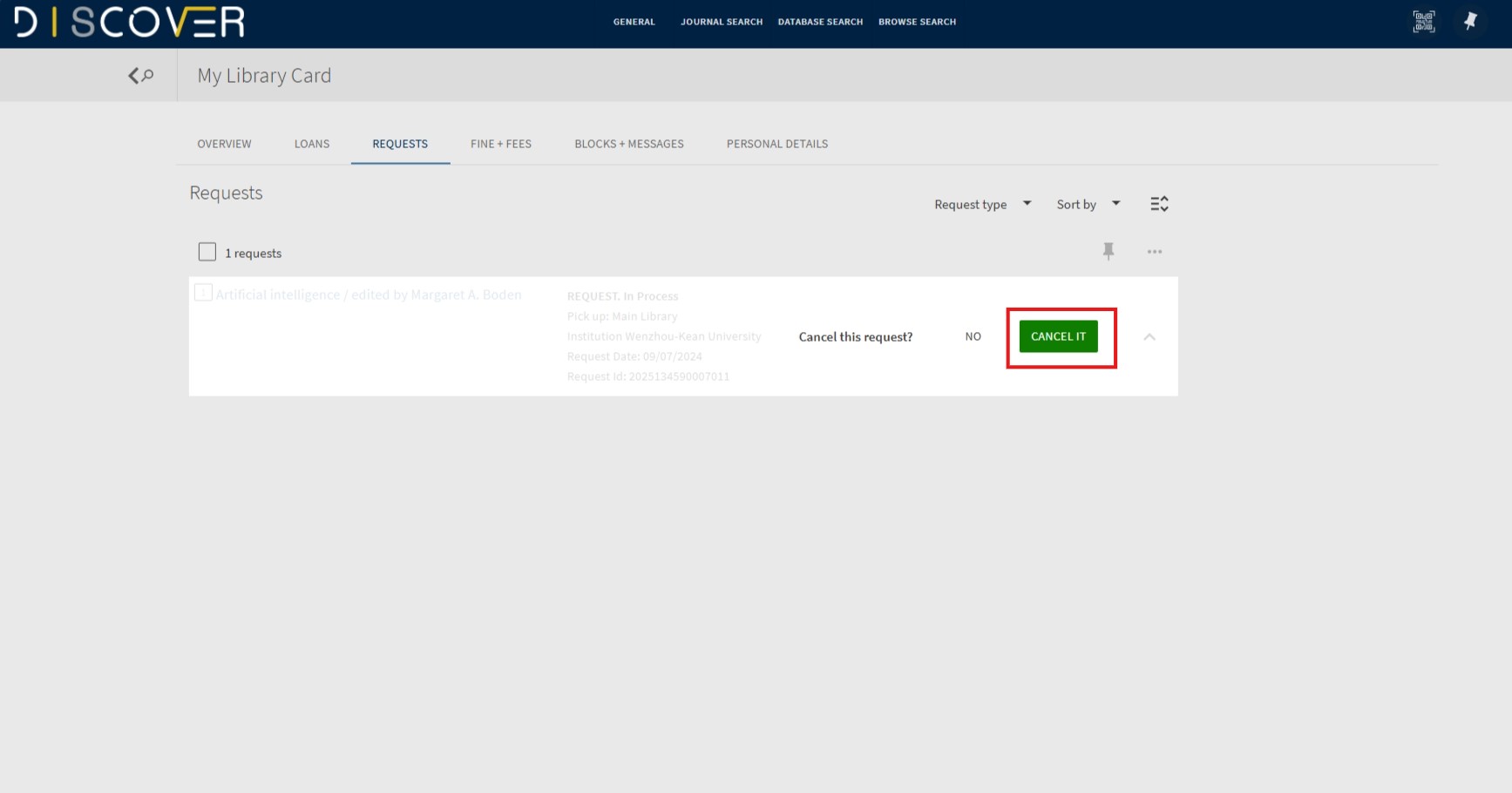
Now that you have mastered all the secrets of book request, feel free to initiate your book request journey!
Content | DAI Rui
Layout | ZHANG Yuguang
Review | HU Linxiao