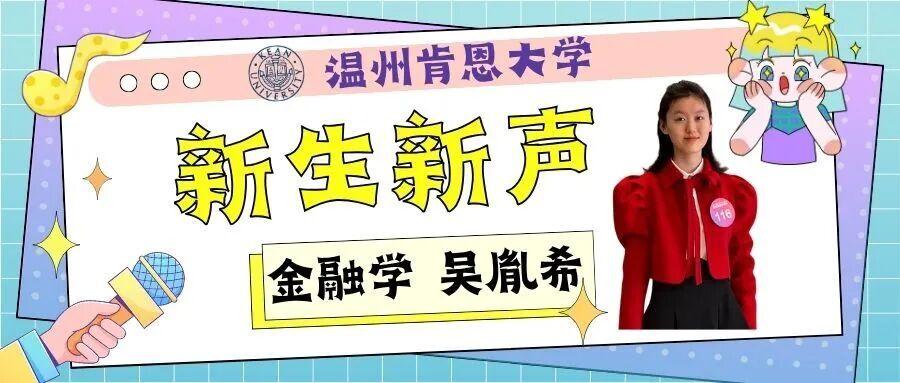Knowing Your Library Series: Discover Search & Library Collections
In this new starting point full of dreams and challenges, WKU Library, as a mecca for your academic exploration and knowledge acquisition, is equipped with abundant resources and services, looking forward to starting an exciting learning journey with you. To help you integrate into this mecca of learning more quickly, we want to introduce in detail how to use the Discover system to search books efficiently and unveil the location of the library's collections, making your journey of knowledge smoother. Next, let's explore how to use the Discover system to retrieve the books you want!
Introduction to the Discover Retrieval System
Discover is a one-stop search system that helps readers more conveniently and efficiently find the literature resources they need for learning and research.
How to Search Using the Discover?
Step 1:
Entering WKU’s official website, click on the “Library” option in the quick links;

Step 2:
Enter the title of the book you want to find in the search box on the library’s home page;

Step 3:
Log in using your WKU account;

Step 4:
Discover will present the catalog information of retrieved book, including related book information and call numbers. Readers can locate the book they need in the library using the call number and the location. If the record is available online, readers can access these resources online using your WKU account. Besides, readers can use the filter in the left column to find aimed resources.
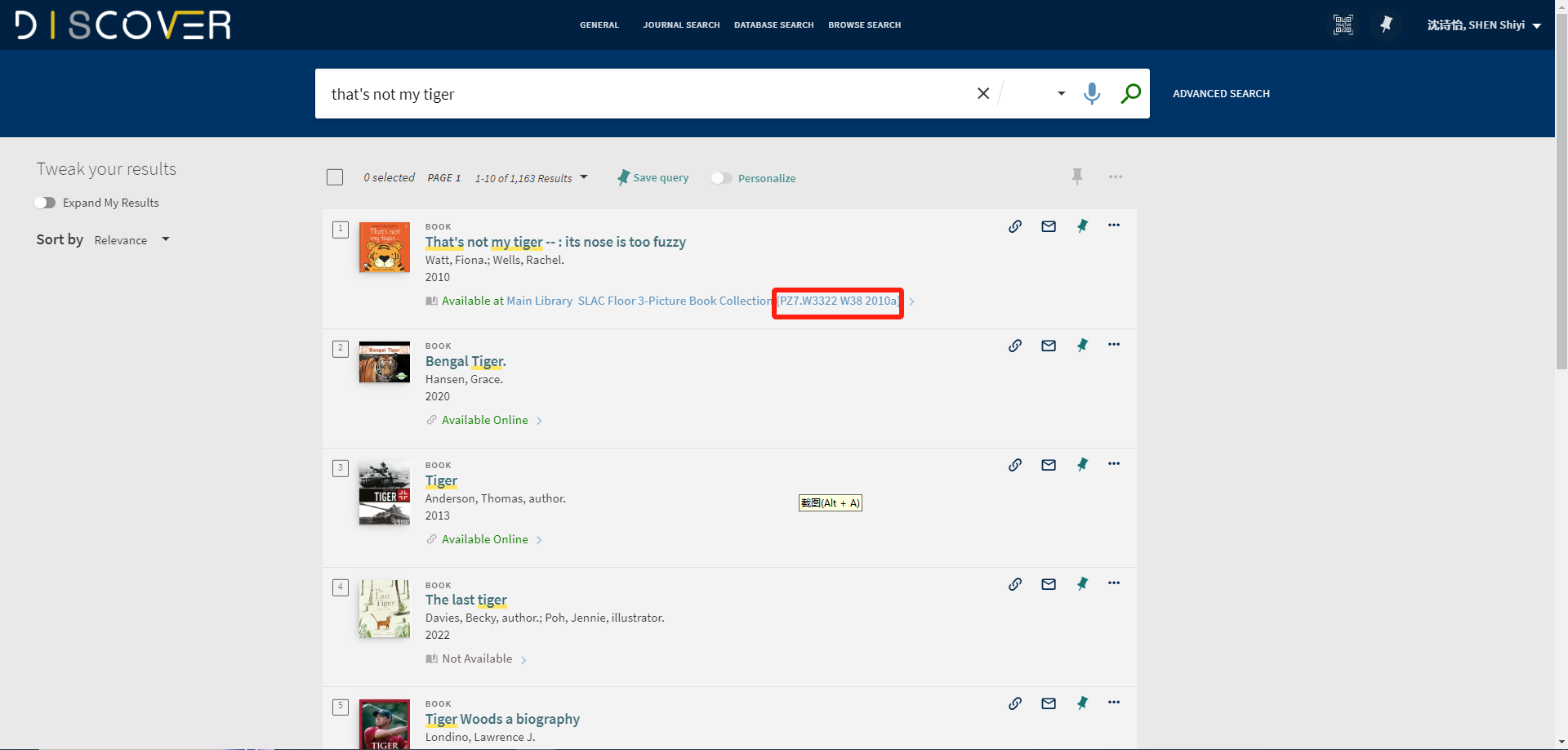
Note
If you find a book in Closed Stacks Upon Request (SLAC 504) or Closed Stacks Upon Request (SLAC 304) on the Discover page, ask a staff member at the Library Service Desk to take out the book for you.
What specific resources does the library offer? To help every student quickly find their aimed resources, we have also prepared this collection distribution guide for all WKUers.
Collection Distribution Guide
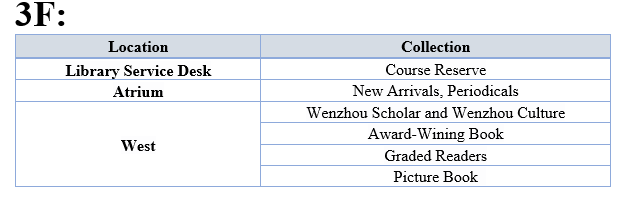
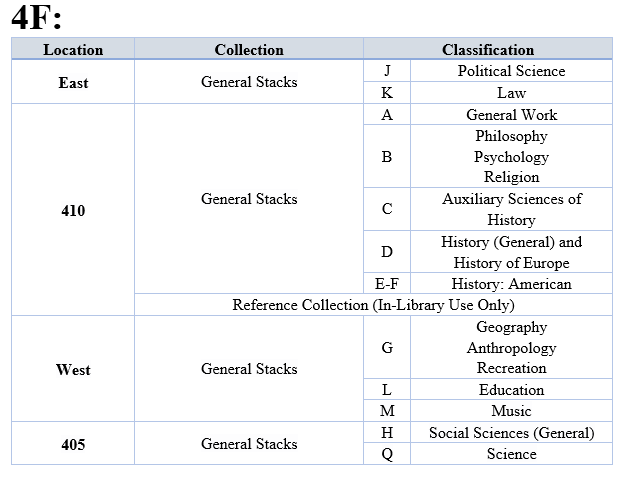
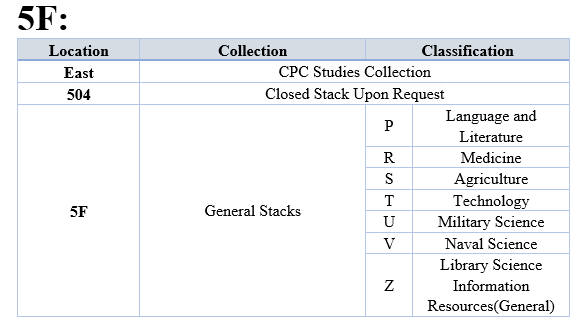
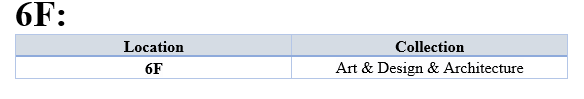
Now that you have mastered the skills for using Discover to search for books and understand the library's collection distribution. Go ahead and search for a book and find it in the library!
Content | SHEN Shiyi
Layout | ZHANG Yuguang
Review | HU Linxiao