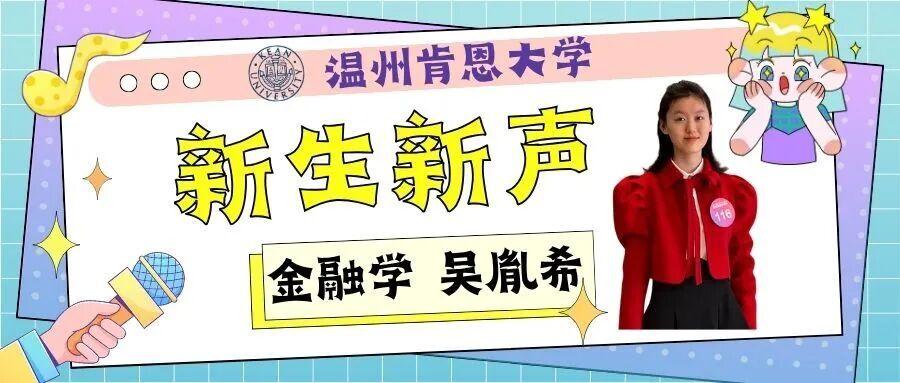Knowing Your Library Series: Using Library Databases
Library has a rich collection of digital resources, but how to use these high-quality resources? Today, let us learn about how to use the databases to browse digital resources!
Brief introduction of Database
You can access all the databases that WKU library have purchased at Database A-Z. The databases can be filtered by subjects, database types, and providers.
You can use the following resources that library provide:
- CNKI Journal
- EBSCO EconLit
- ProQuest Ebook Central
- Sage Knowledge
- ScienceDirect eBook
- Wiley Online Journals
- Times Higher Education
- SciVal
- Wharton Research Data Services (WRDS)
- CSMAR
For more databases, please visit the library website to discover the databases library have purchased.
Using Library databases
1. WKU Library homepage(library.wku.edu.cn/en)-RESOURCES

2. Database A-Z

3. Select the database you need to use and click the link.

4. Enter your WKU account and password and log in to use the database.

The databases are the windows of great academic resources, the right database is a good beginning for collecting useful resources. Have a try on using the databases to browse the collection!
Content丨JIANG Shangning
Layout丨JIANG Shangning
Review丨 REN Yuanyuan