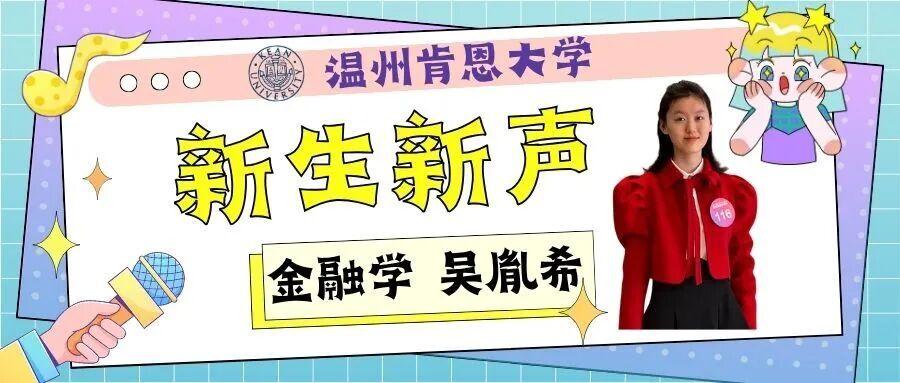WKU Library Guide:DISCOVER Search & Books Retrieval & Request
WKU Library Guide:DISCOVER Search & Books Retrieval & Request
WKU Library is not just a treasure trove for your academic growth but also a vital platform for your dreams. To help you access print books more efficiently, we will guide you on how to use the Discover Search system, unveil the library’s distribution layout, and introduce book request services, which may make your information retrieval easier.
With these skills, you are able to find the exact resources you need! Now, let’s begin your adventure with the Discover system and find the right books in no time.
Introduction to the Discover Search System
Discover is a one-stop search system that helps readers find the literature resources they need for learning and research more conveniently and efficiently.
How to Find Print Books Using Discover?
Step 1:
Use the link or open the one-stop search platform DISCOVER through the library homepage, and log in with your WKU account.

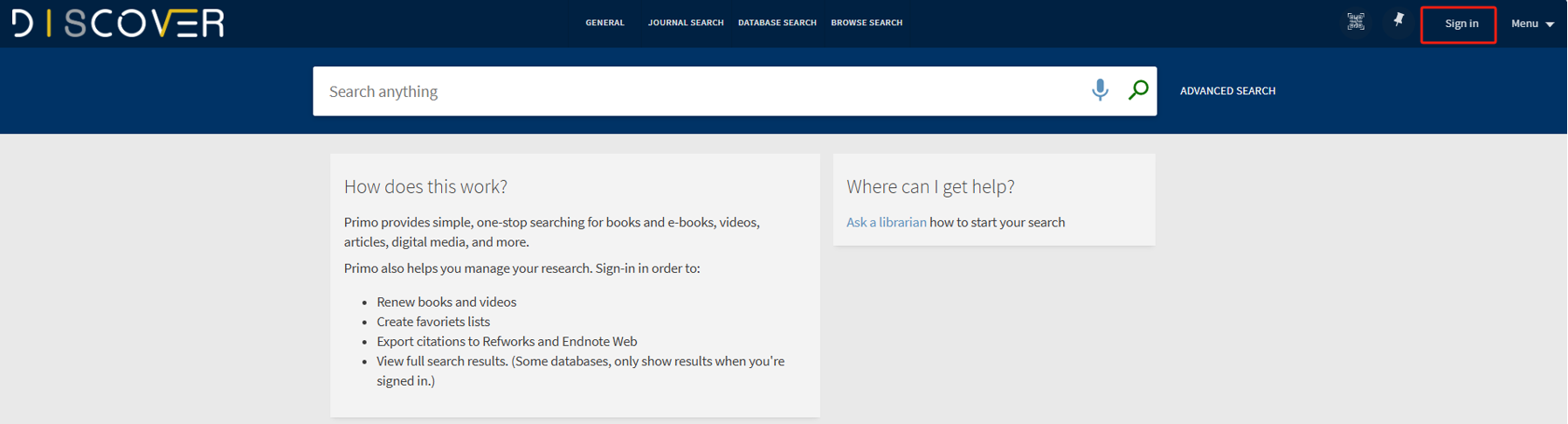

Step 2:
Click “ADVANCED SEARCH” to the right of the search box.
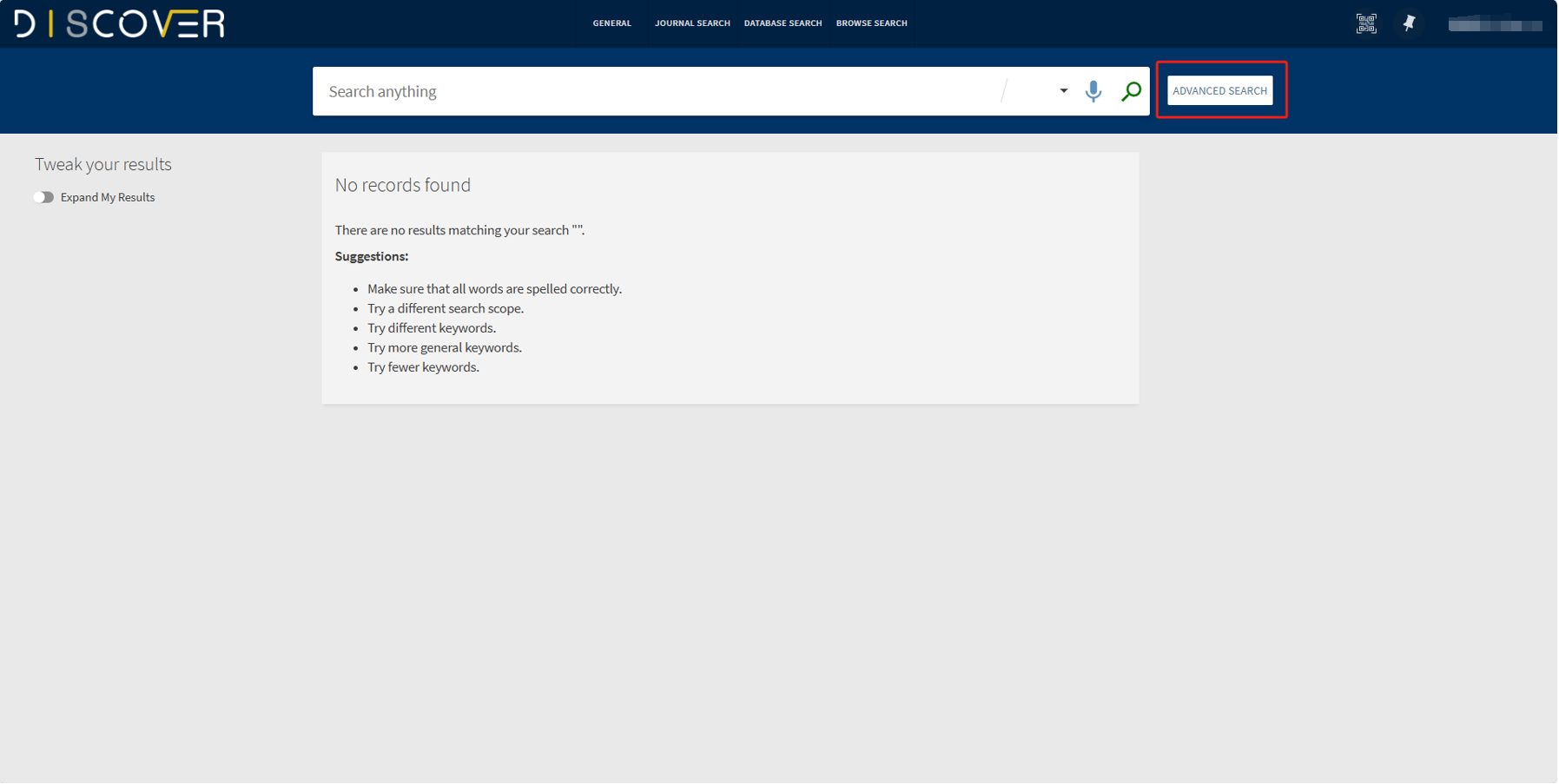
Step 3:
In the SEARCH CRITERIA section, select “Library Catalog” to search for the print materials you need.
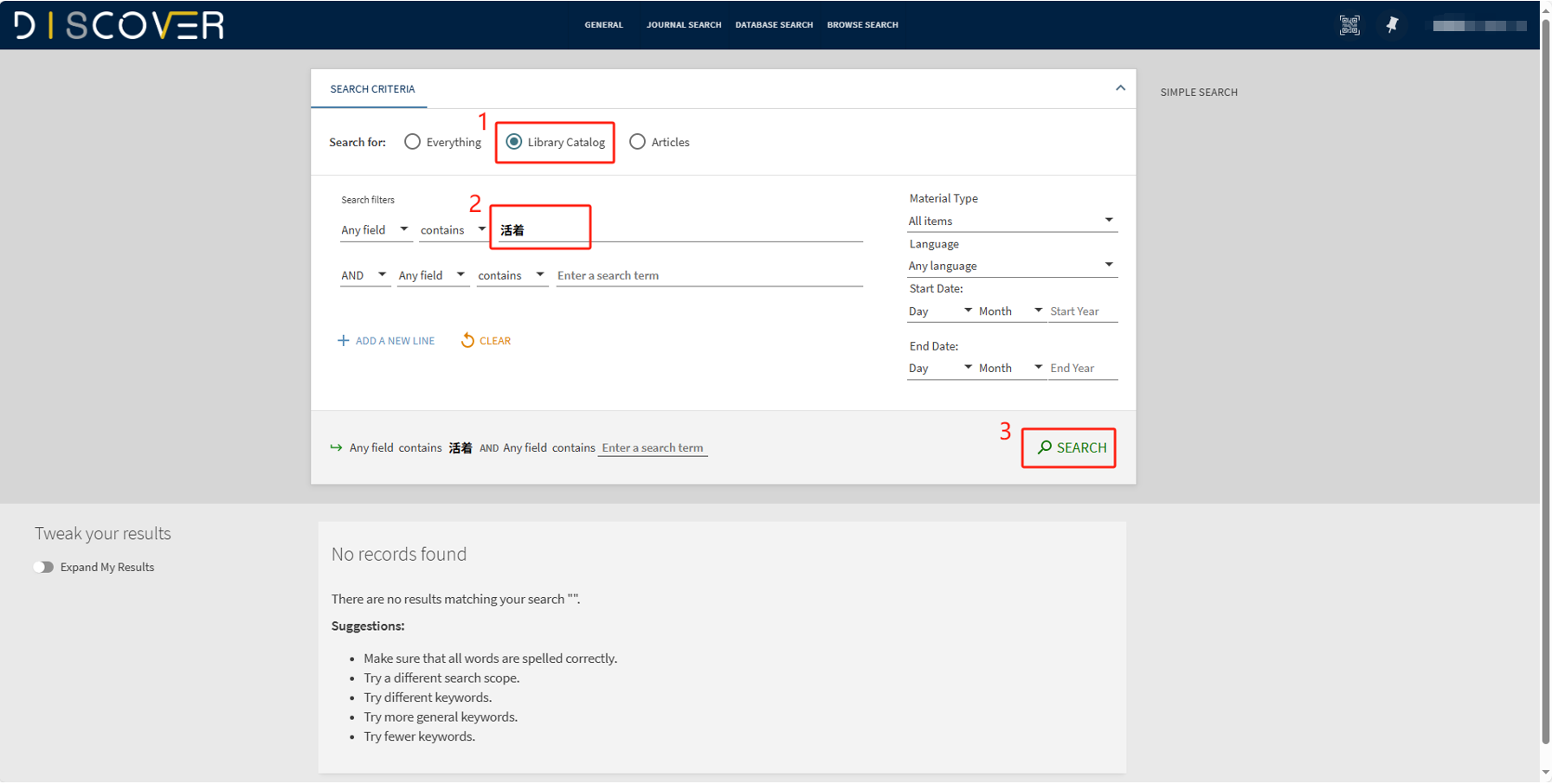
Step 4:
In the left filter panel, click “Held by Library” to refine your search. You may also filter by subject, author, publication date, language, location, and other criteria to quickly locate aimed resources. Discover will present the catalog information of retrieved book, including related book information and call numbers. Readers can locate the book they need in the library using the call number and the location.
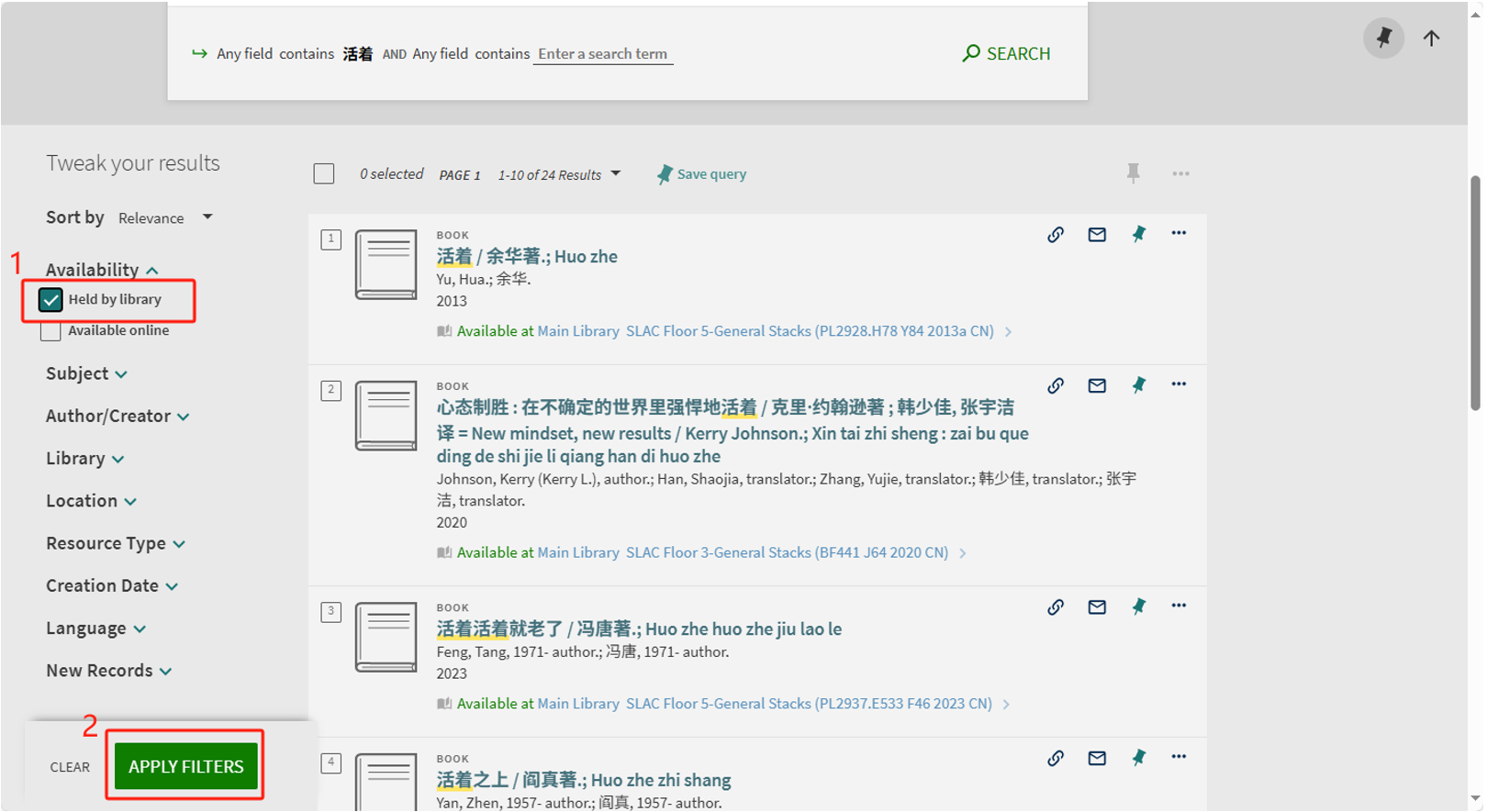

Click on the relevant book title on the search results page to view detailed information about the book.

Note
If you find a book in Closed Stacks Upon Request (SLAC 304) on the Discover page, ask a staff member at the Library Service Desk to take out the book for you.
How can you find books after getting the basic information about books? To help WKUers quickly find their aimed books, we have also prepared this collection distribution guide for you.
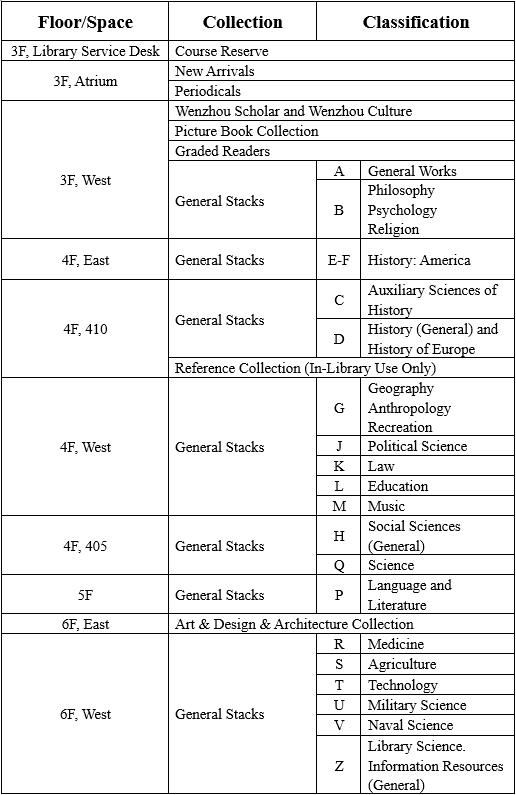
To help WKUers make more efficient use of library resources and avoid the trouble of not finding books, readers can request books through the online platform or at the Library Service Desk. Library staff will prepare the books in advance and notify you when they are ready for pickup. For books that are currently checked out, WKU Library will assist in contacting the borrower and prioritizing your request as soon as possible.
![]()
Introduction to Book Request Function
Online Request: Readers can submit book requests through the library's official website without the need to visit the library in person.
Request Period: Successfully requested books will be held at the Library Service Desk for three days.
Automatic Handling: If the reader fails to borrow the requested book within the specified time, the book request will be automatically canceled and the book will be returned to the normal circulation process.
Notification Service: The system will promptly notify readers of book request information by sending an email.
01 How to Request a Book Online?
The login and search procedures are the same as above. On the detailed information page of the book, click Request, fill in the information, and then send it. Please borrow the book from the Library Service Desk on the third floor of the Student Learning and Activities Center within three days after receiving the email from the library.
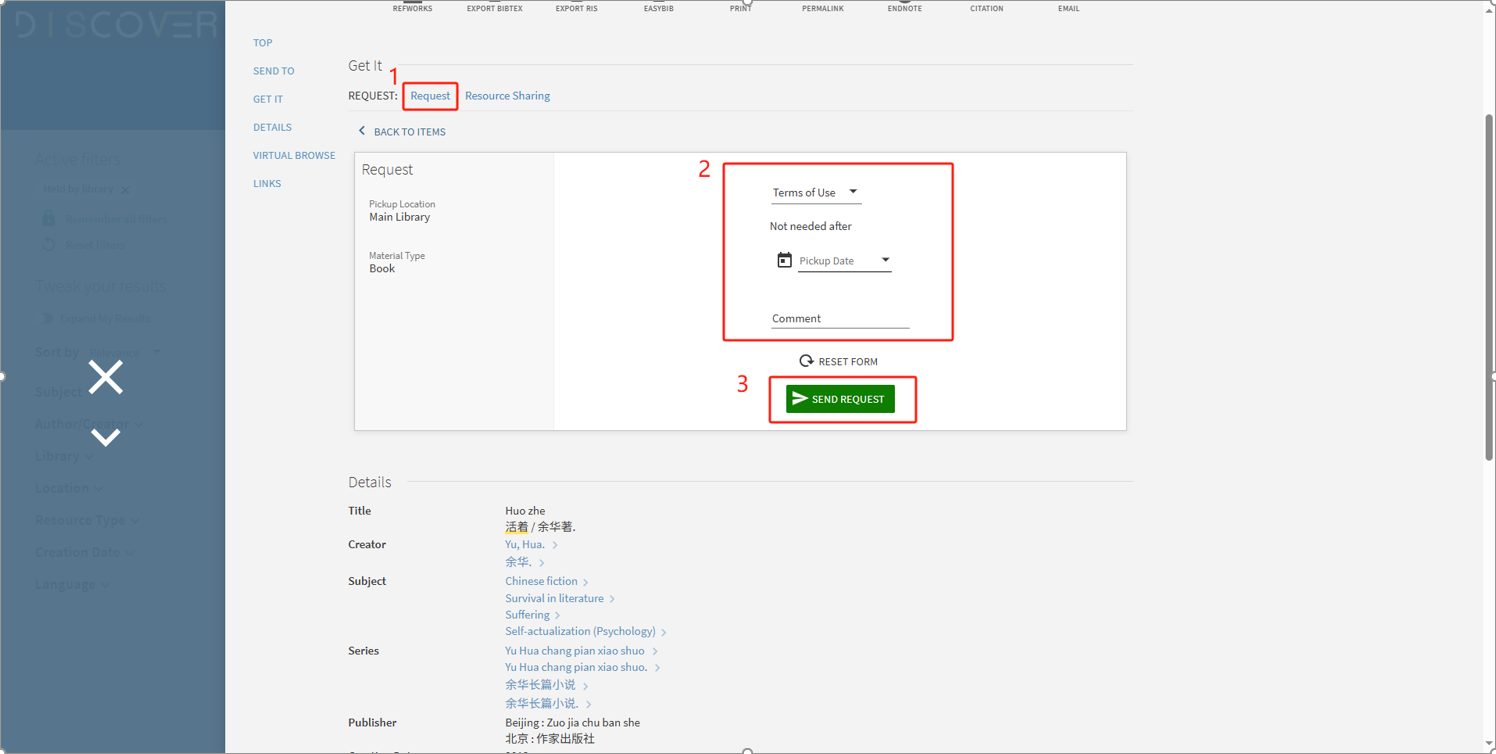
02 How to Cancel a Book Request Online?
Step 1:
Open WKU Library’s one-stop search platform DISCOVER and log in with your WKU account.
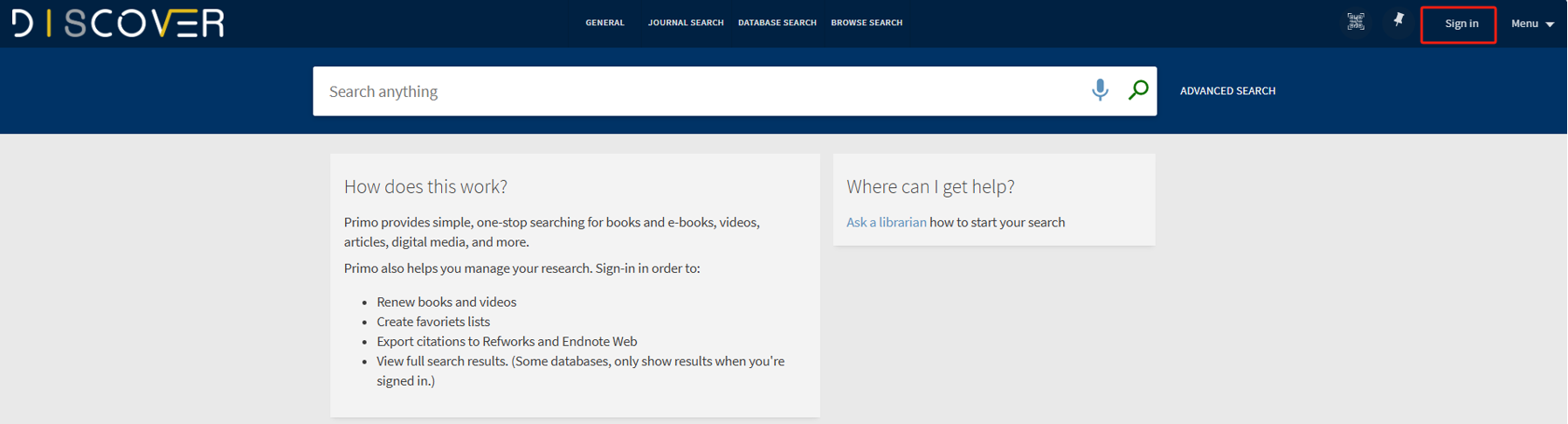

Step 2:
Click on “My Account” in the upper right corner and select My Requests.
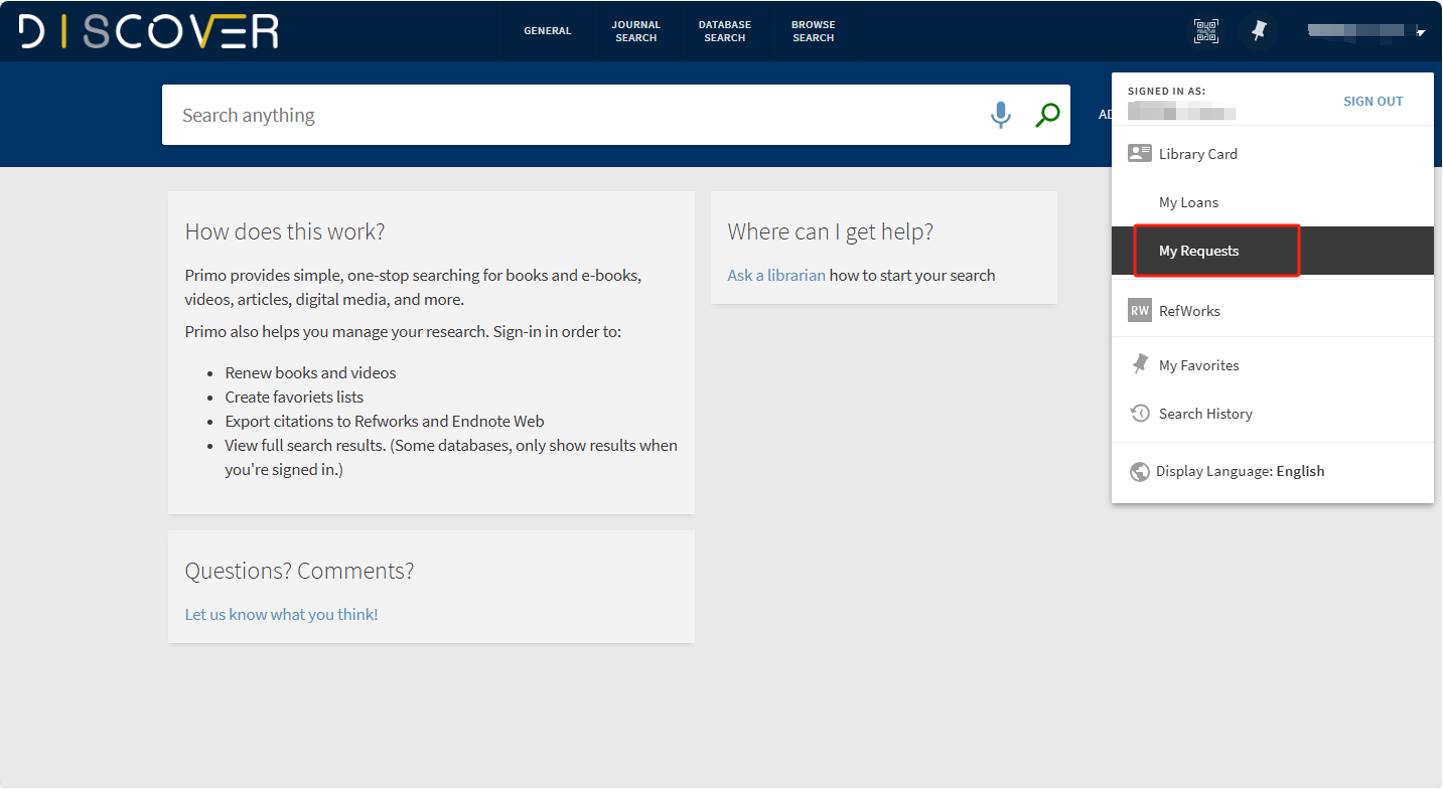
Step 3:
Select the book you want to cancel the reservation for,then click “Cancel”.
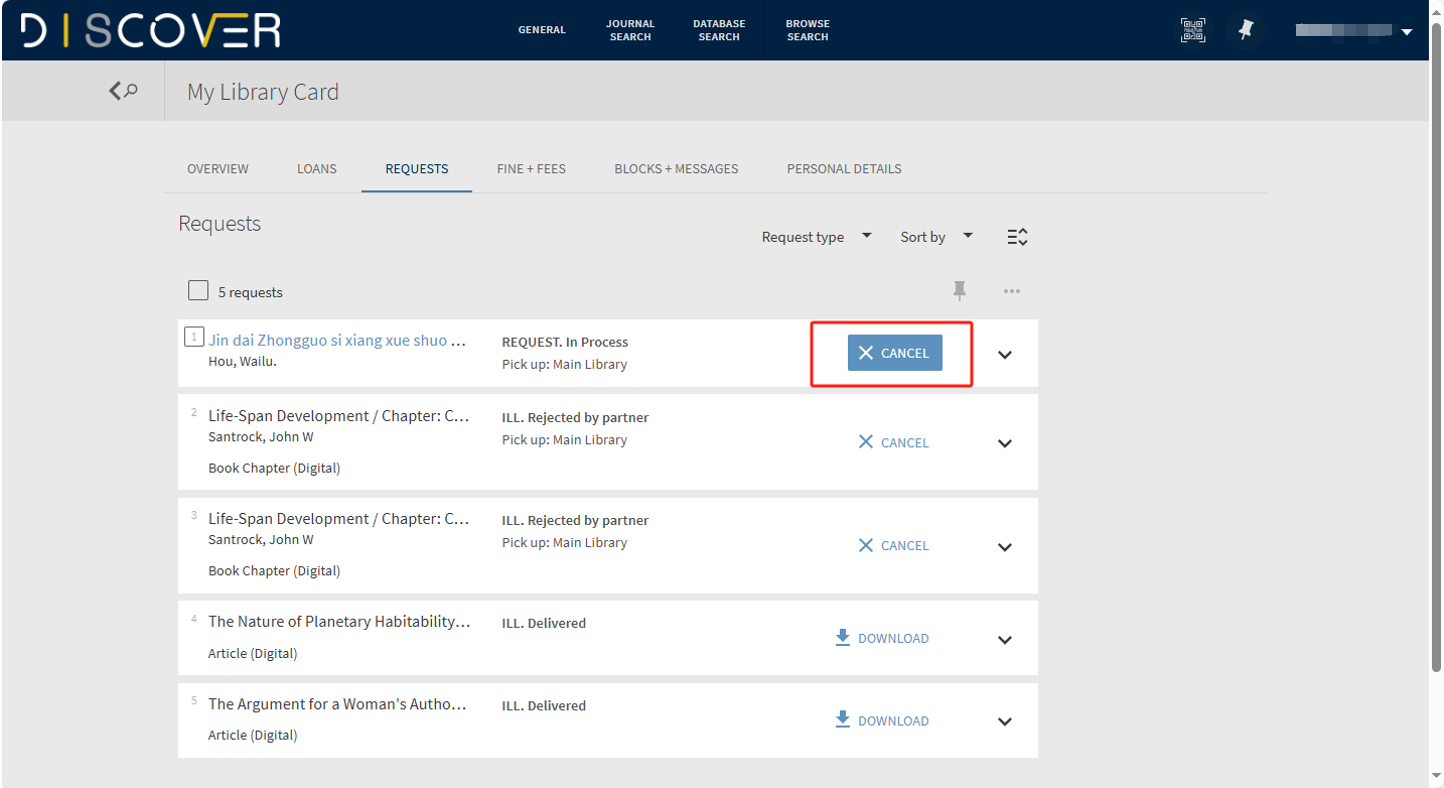
Step 4:
Click “Cancel”.
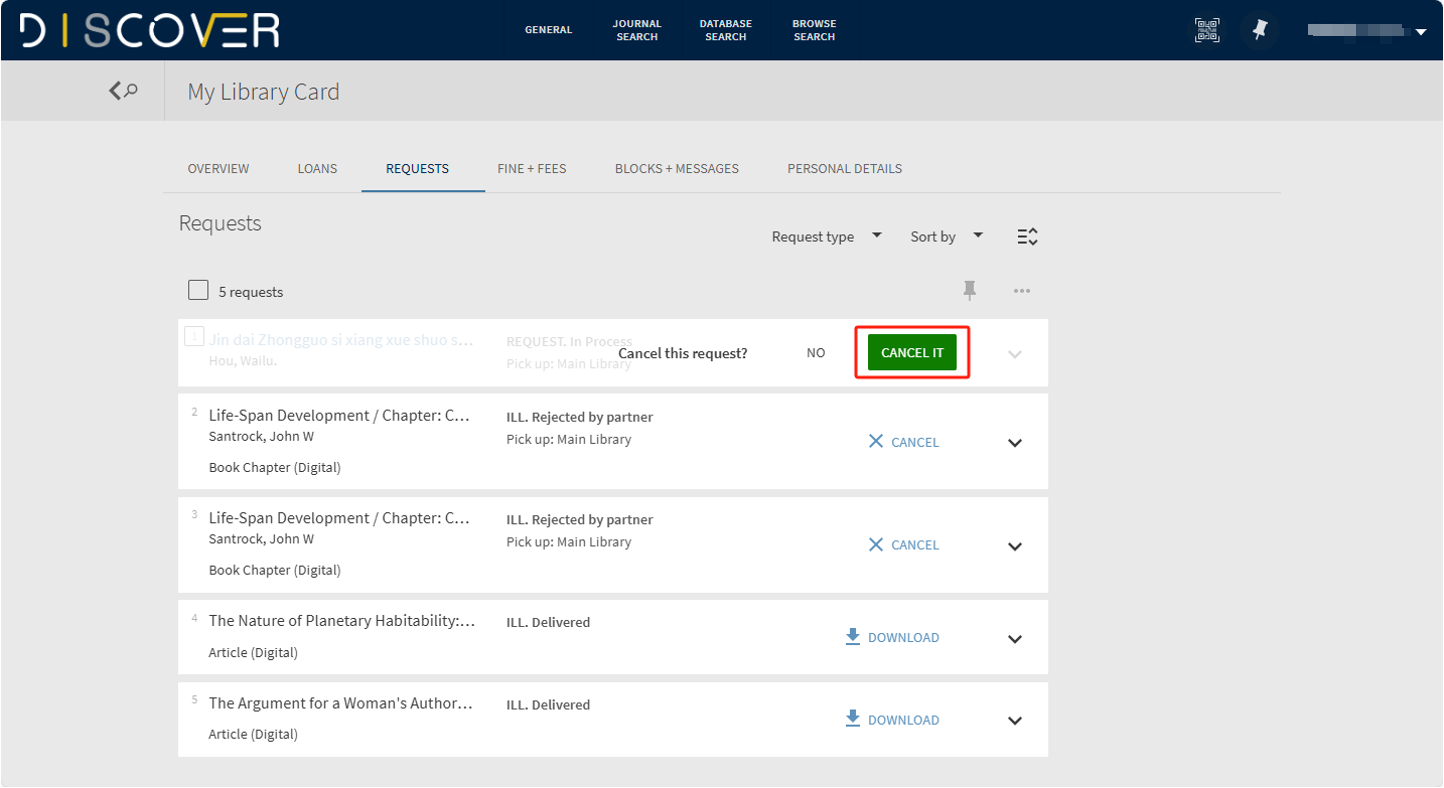
Note
You'll receive an email notification once the cancellation is successful.
Now, you have mastered all the secrets of books search and request. Come to the library and find the books you want to borrow!
Content | LI Siyao
Layout | LI Siyao
Review | HU Linxiao