WKU Library Guide: Reservation of Library Functional Areas and Use of Facilities and Equipments
Wenzhou-Kean University Library offers a wide variety of functional areas and facilities, providing significant convenience and support for WKUers’ learning. This guide will help WKUers gain a deeper understanding of these areas and teach you how to make proper reservations and use these facilities efficiently.
Part Ⅰ Functional Areas
Meeting Rooms/Discussion Rooms

WKU library is equipped with meeting and discussion rooms of various sizes, offering an ideal retreat for focused study and collaboration, away from distractions. The rooms are furnished with comfortable seating and powerful displays, making them perfect for group discussions or individual reflection, catering to all your study needs.
01
How to Reserve Meeting/Discussion Rooms Online
Step 1:
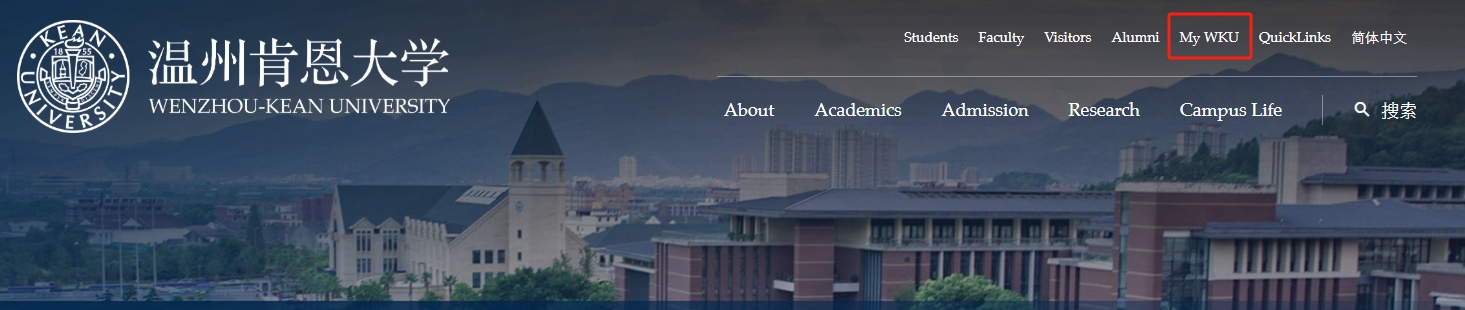
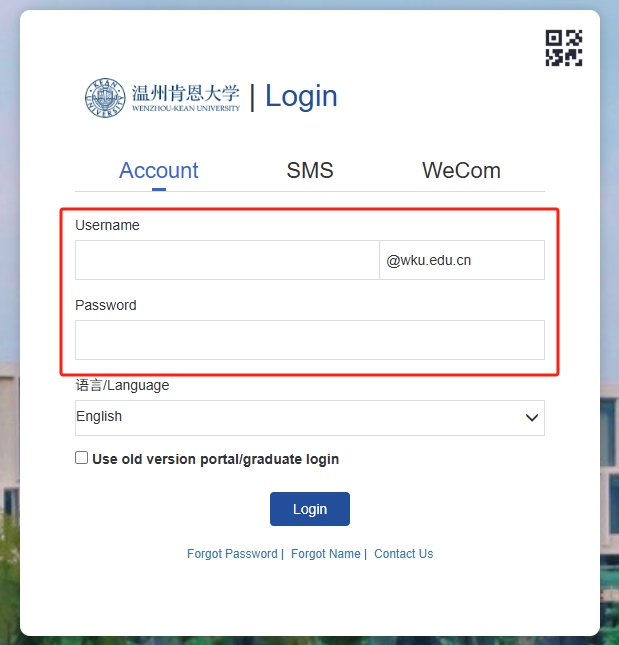
Entering WKU's official website, click "My WKU" and log in using your WKU email and password.
Step 2:
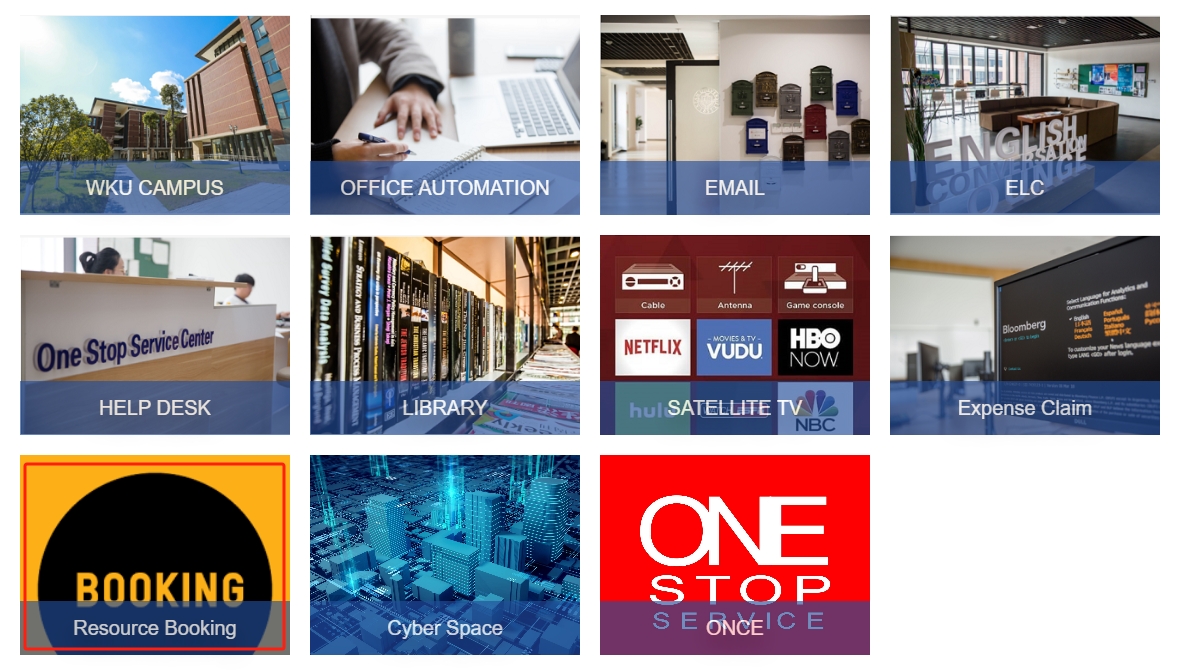
Click the "Resource Booking" option in the campus system.
Step 3:
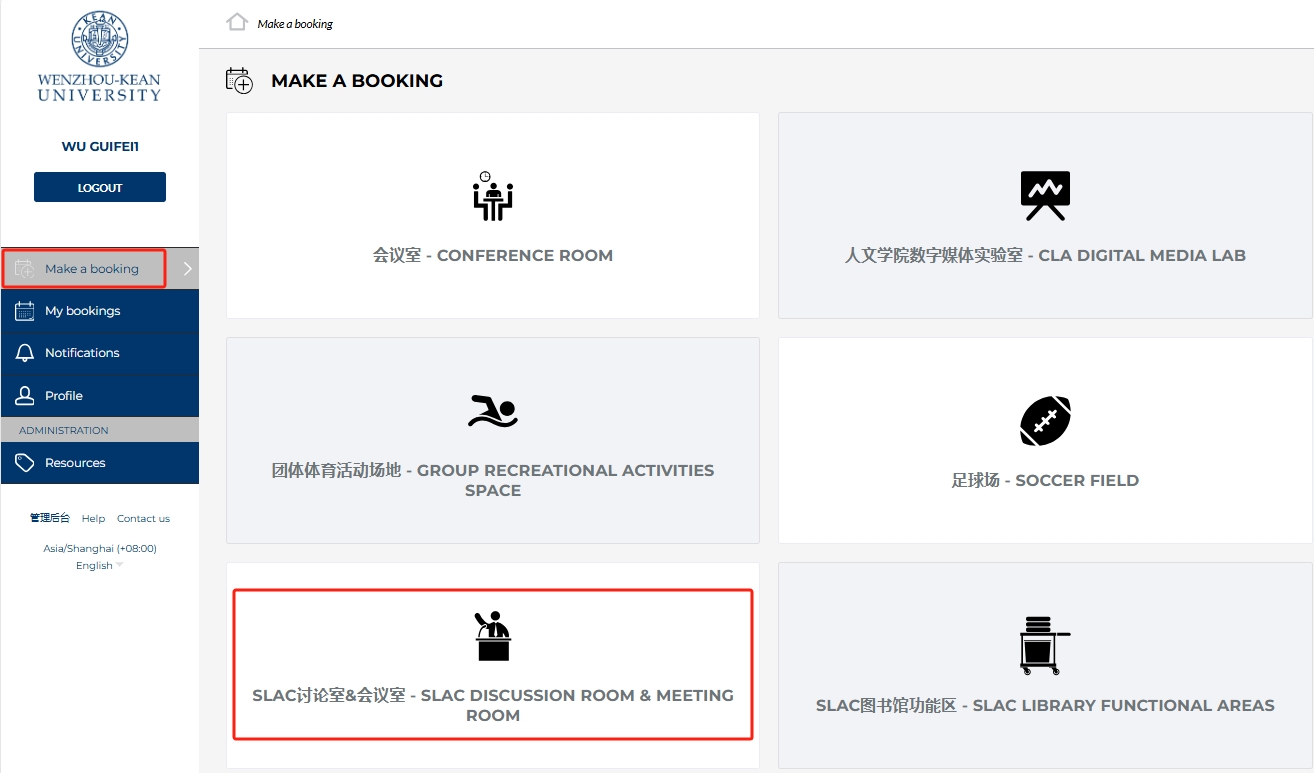
Click the "SLAC DISCUSSION ROOM & MEETING ROOM" option to make a booking.
Step 4:
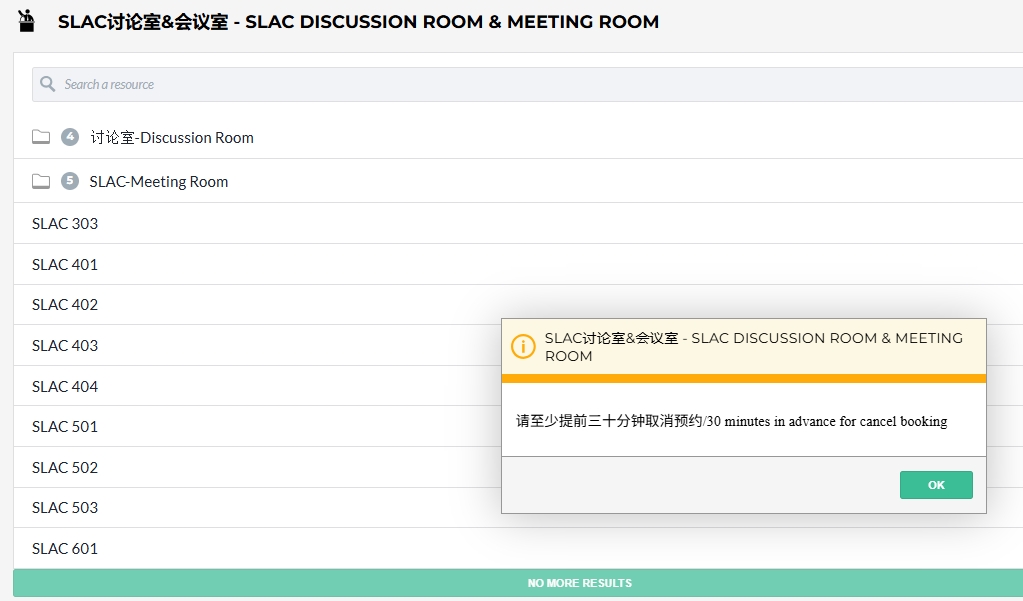
Select the room you need to book.
Step 5:
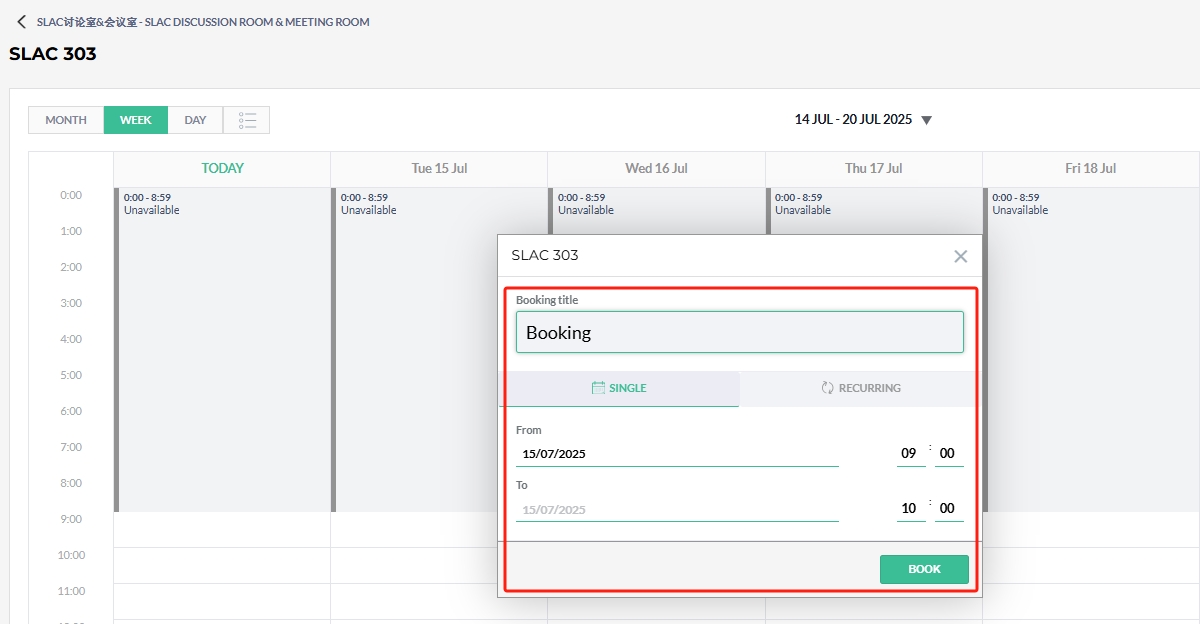
Fill in the required information and click the "Book" button.
Step 6:
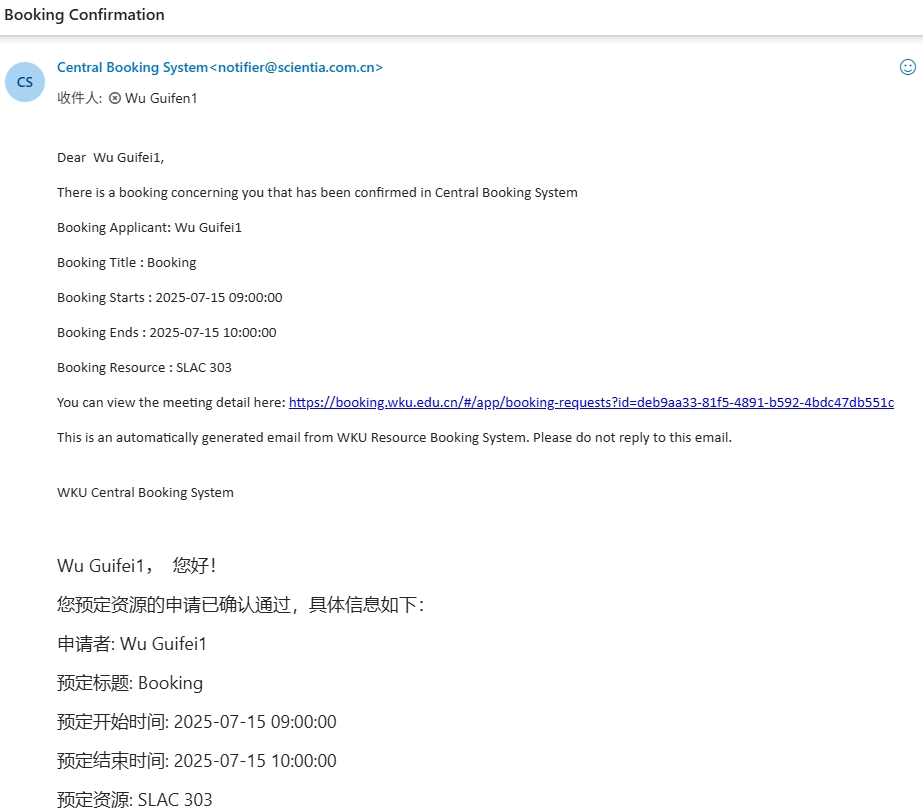
You will receive a confirmation email once your reservation is successful.
02
Edit the Reservation Online
Step 1:
Enter the Resource Booking System through My WKU on the official website and log in using your WKU email and password.
Step 2:
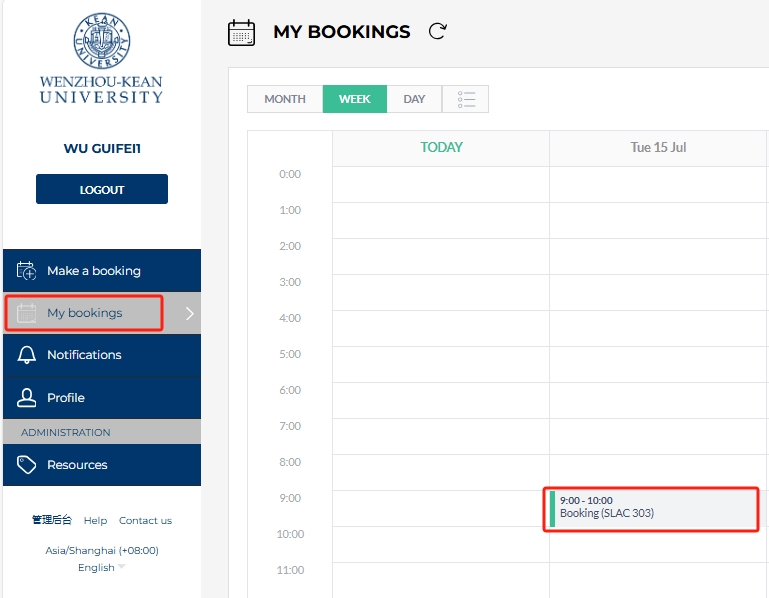
On the "My Bookings" page, select the reserved meeting room/discussion room for which you wish to edit the information.
Step 3:
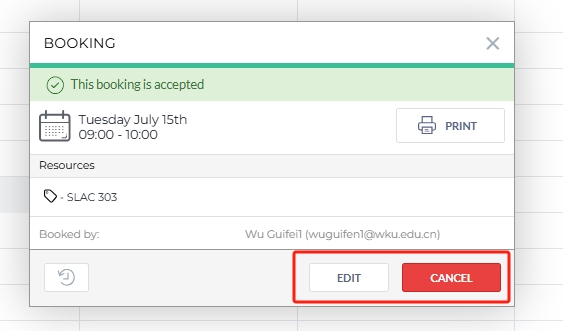
Click the "Edit" or "Cancel" button.
Step 4:
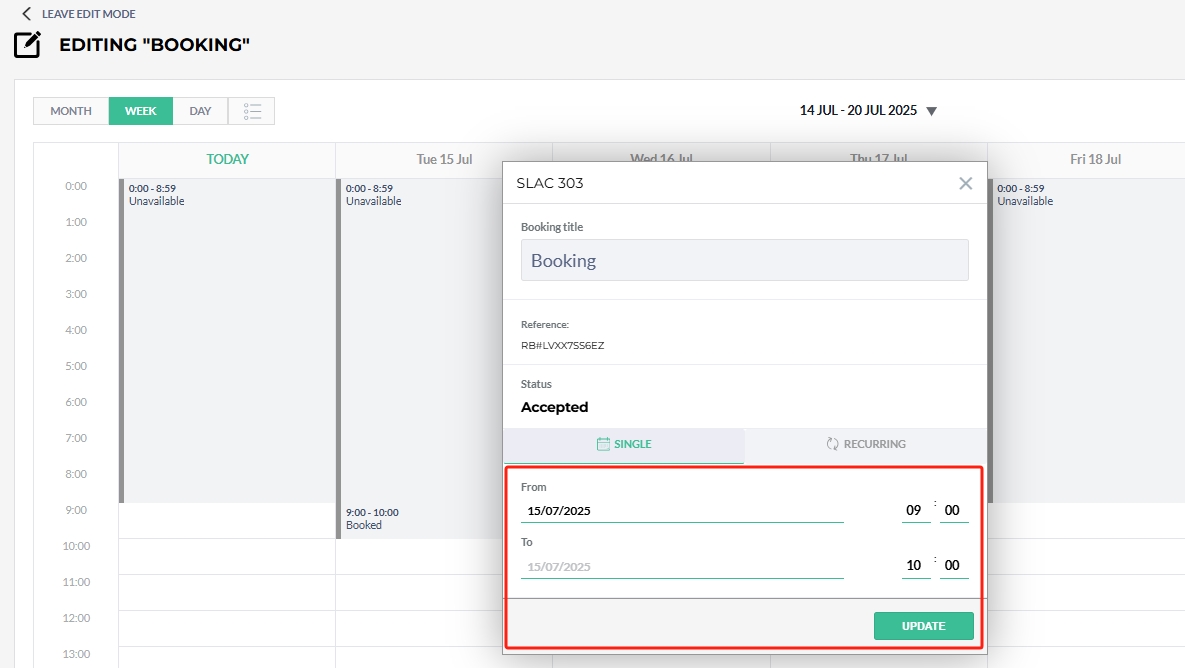
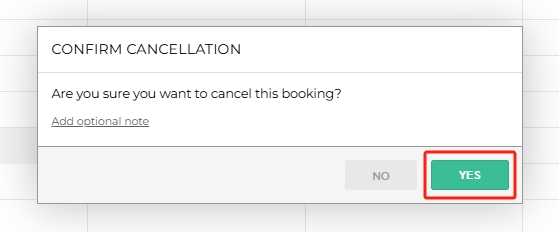
Edit the information you wish to modify, and then click the "Update" button; or on the "Confirmation Cancellation" page, click the "Yes" button. You will receive a confirmation email once your modification/cancellation is successful.
Notes:
- Readers can make reservations online through the resource booking system, up to two weeks in advance. Each usage session is limited to three hours. Each reader may reserve a maximum of five times per month at each location.
- If you need to cancel, please do so at least 30 minutes in advance to avoid affecting others. Violators may have their future reservation privileges affected. Meeting rooms/discussion rooms are held for 15 minutes past the reservation time; if you are late, the room will be made available to other readers.
- Meeting rooms/discussion rooms are intended for group study and discussions, with a minimum capacity of two people. Only those on the reservation list are allowed to use the room. Please maintain quiet during use, loud noise or disturbing others is prohibited. Eating is not allowed in the room, but you may bring drinks in sealed containers.
Massage Chairs/Study Rooms
To enhance the user experience, WKU library has added two massage chairs in the southwest corner of the fifth-floor leisure area to help WKUers relieve physical and mental fatigue from study and research. At the same time, study rooms on the southwest side of the sixth floor are equipped with individual desks and chairs, providing readers with a quiet and focused learning space.


How to Reserve Massage Chairs/Study Rooms Online
Step 1:
Enter the Resource Booking System through My WKU on the official website and log in using your WKU email and password.
Step 2:
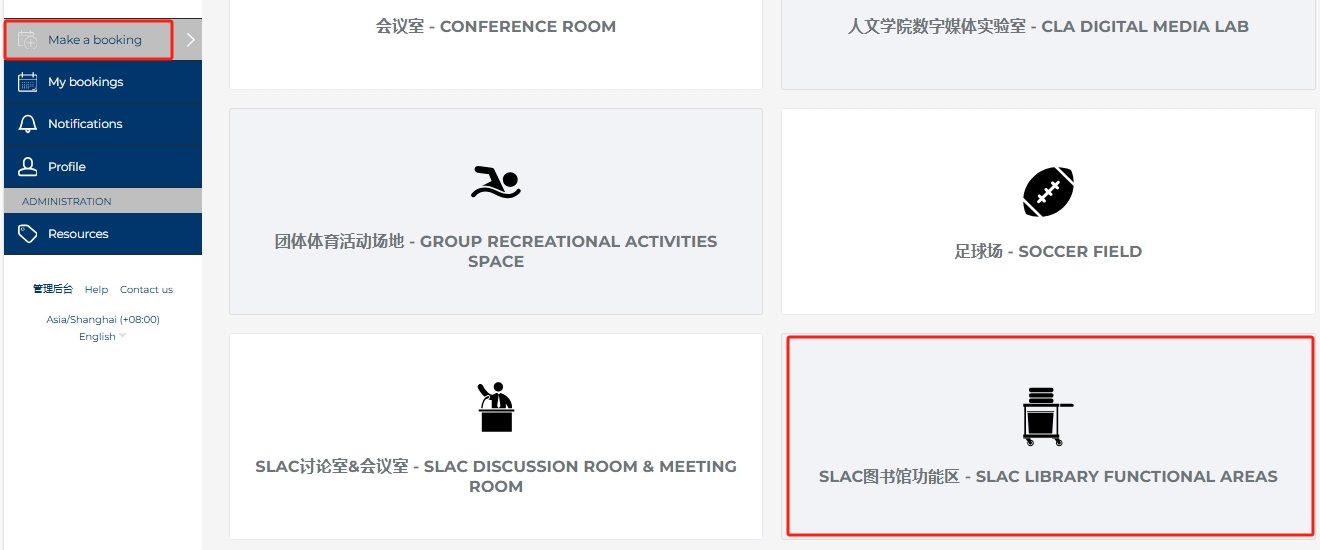
Click the "SLAC LIBRARY FUNCTIONAL AREAS" option in making a booking.
Step 3:
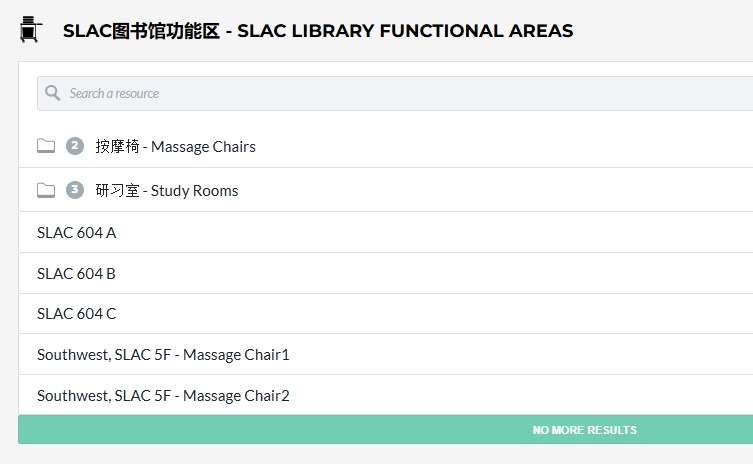
Select the Massage Chairs/Study Rooms you need to book.
Step 4:
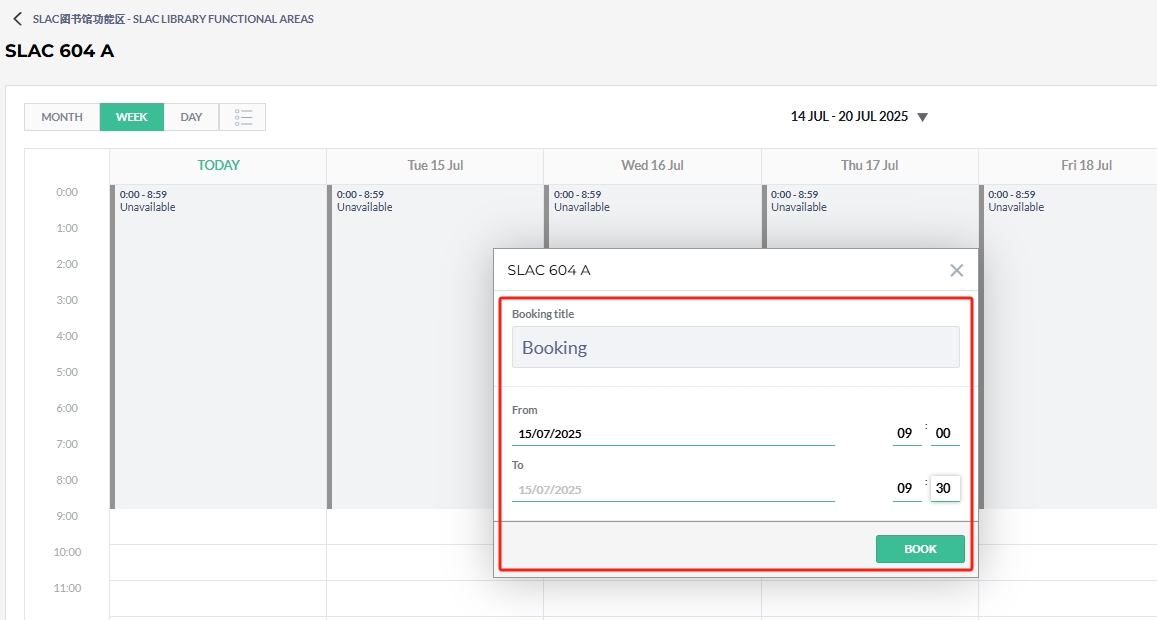
Fill in the required information and click the "Book" button.
Step 5:
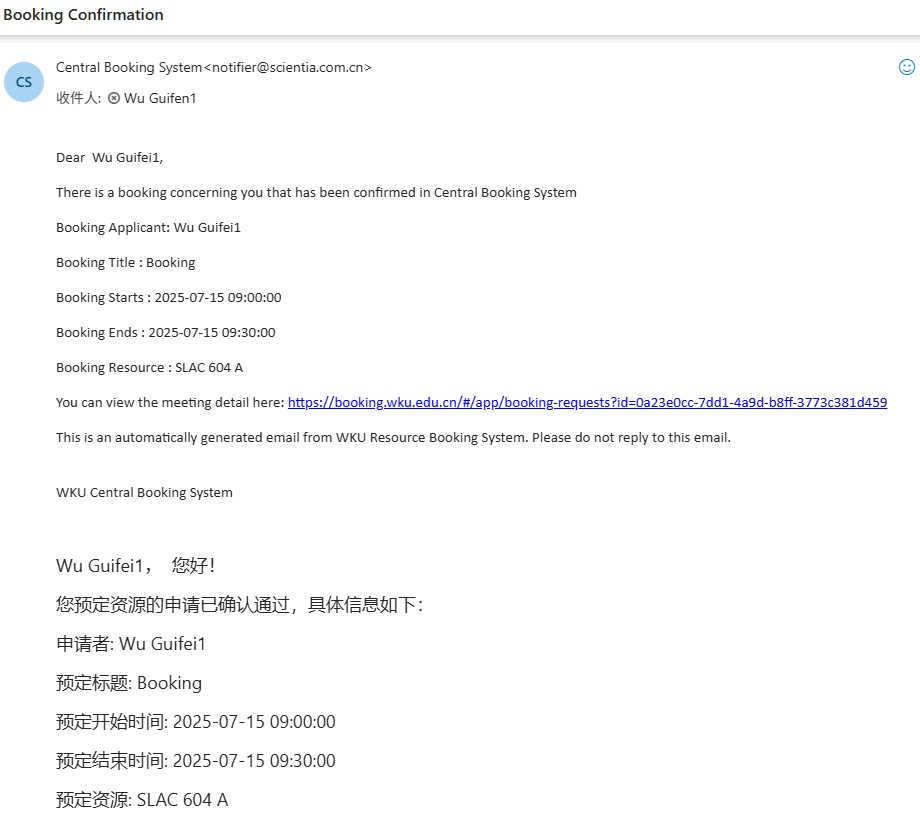
You will receive a confirmation email once your reservation is successful.
The editing and updating steps are the same as above.
Notes:
- During the opening hours, a single appointment can be made for 30 minutes, with a maximum of five appointments per person per day.
- If a massage chair is malfunctioning, please call the Library Service Desk (55870600) or go directly to the Service Desk for feedback.
- For more details, please refer to the rules and regulations within the area.
Part Ⅱ Library Facilities
WKU Library is committed to enhancing the quality of reader services and is equipped with various facilities.
01 Locker

Location: SLAC 3F, 4F (West Side)
Notes:
- The lockers can be accessed by scanning a code and support only single-use transactions. Please make sure to take all your items when retrieving them.
- If you encounter issues such as an inability to open the locker door, please contact library staff promptly.
02 Phone Storage Locker
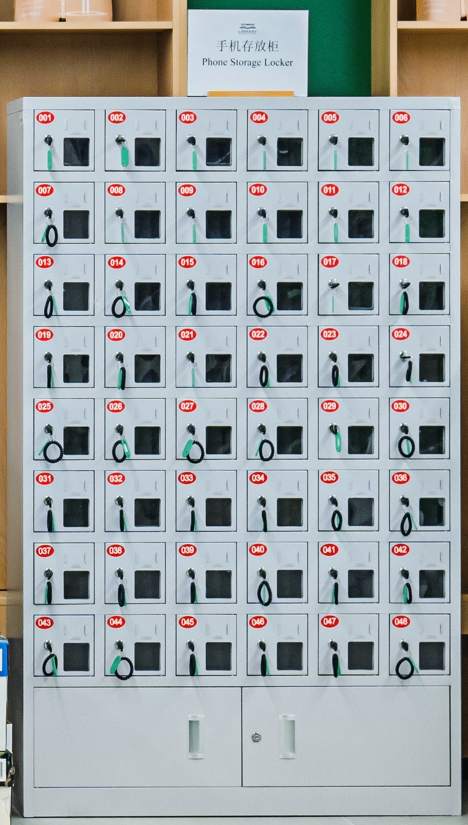
Location: SLAC 3F
Notes:
- Before use, please ensure that the phone is set to silent or turned off, and disable the alarm function.
- Please take good care of the locker key.
- After use, please leave the key on the locker door and do not take it away.
- If there are special circumstances such as lost keys, please promptly contact library staff.
03 Book Sanitizer Machine
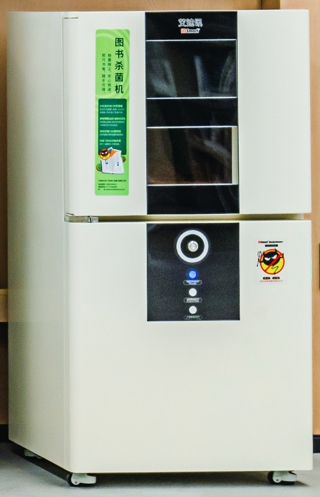
Location: SLAC 3F
The book sanitizer machine uses ultraviolet sterilization technology to disinfect books, effectively removing 99.9% of bacteria and viruses on the surface of books, ensuring a safe reading environment, protecting readers' health, and extending the lifespan of books.
Come and make a reservation to use and experience the library's facilities and equipment. Fully enjoy the convenience and comfort the library offers, and let these high-quality resources support your academic journey and personal growth!
Content丨WU Guifen
Layout丨WU Guifen
Review丨HU Linxiao




