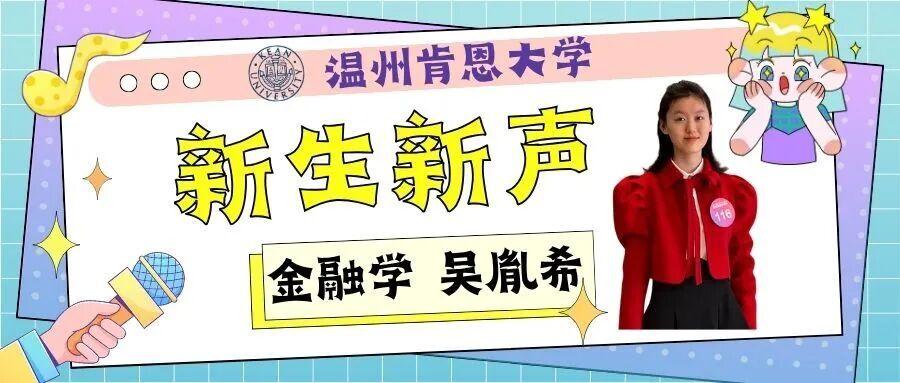WKU Library Guide: Electronic Resources Retrieval and Interlibrary Loan Service
In the vast ocean of academia, Wenzhou-Kean University Library has equipped you with a variety of e-resources to help you overcome resource barriers and start an efficient journey of knowledge exploration.
![]()
The Discover System
Discover is a one-stop search system that helps readers find the literature resources they need for learning and research more conveniently and efficiently. You can search for related documents based on vague keywords and broaden your horizons using this system.
- Log in to the Wenzhou-Kean University official website and click the "Library" quick link.

- On the library homepage, enter keywords into the search box.

- Log in to your My WKU account to view the search results. If the record shows "Available Online", you can access it directly online. You can also use the filtering function on the left side to find resources that meet your needs.
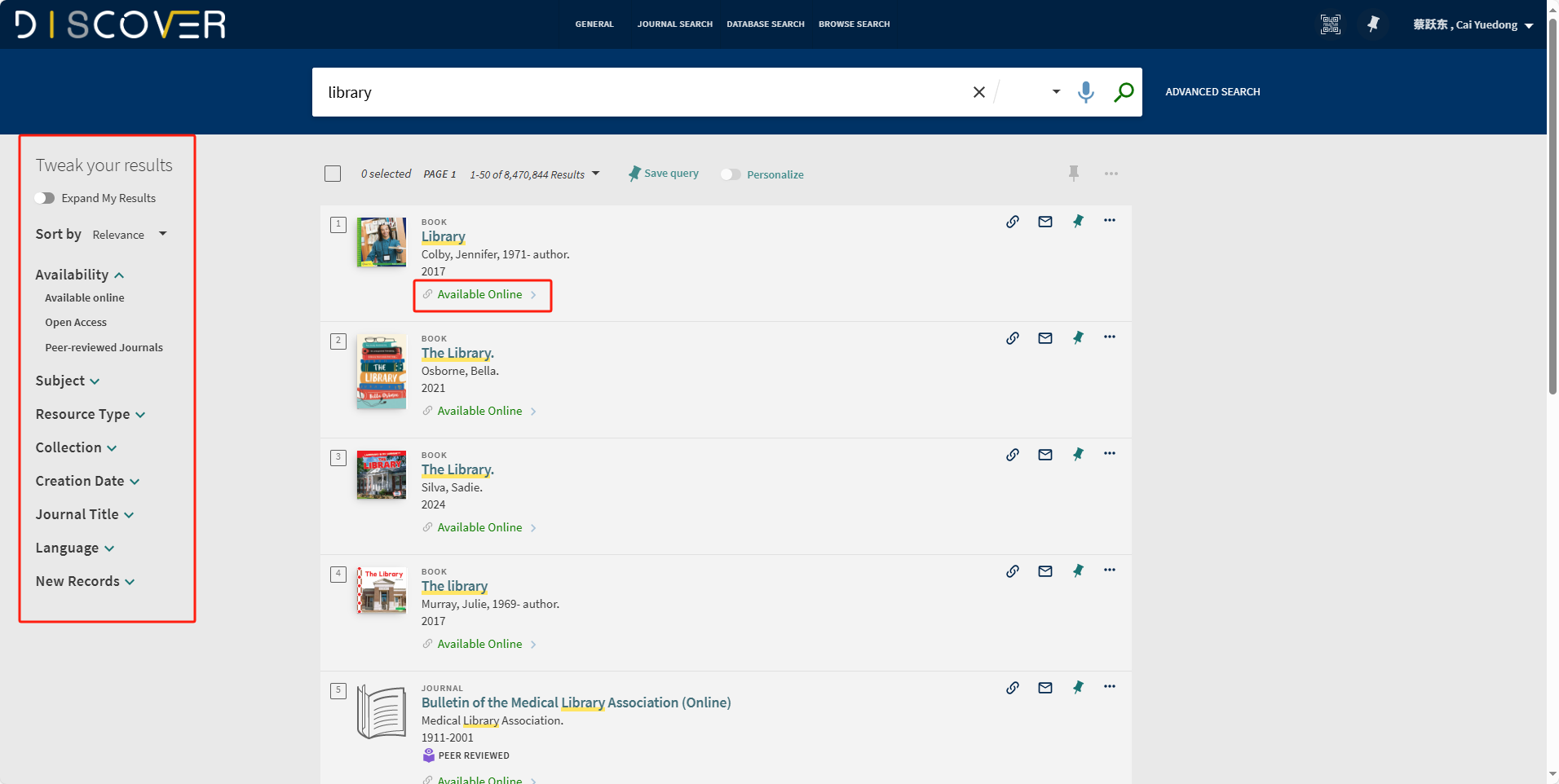
![]()
Databases
Wenzhou-Kean University Library has subscribed to a wide range of databases for faculty and students. You can filter and search by subject, type, and database provider. For specific literature needs, the databases can precisely locate resources that match your field of study, improving the efficiency of your search.
For example, the databases available for WKUers include:
• CNKI Journal
• EBSCO EconLit
• ProQuest Ebook Central
• Sage Knowledge
• ScienceDirect eBook
• Wiley Online Journals
• Times Higher Education
• SciVal
• Wharton Research Data Services (WRDS)
• CSMAR
For more databases, please visit the library website to explore.
How to use Library Databases?
- Go to the library homepage, click on "Resources," then "Database A-Z".

- Select the database you need to use and click the link.

- Enter your WKU account and password to log in and use the database.


Interlibrary Loan
When we study or do research, we may encounter situations where some chapters of books or periodicals are not available in either Wenzhou-Kean University or Kean University's subscription resources. Don't worry. The Interlibrary Loan Service is here as your strong backup.
Interlibrary Loan is a service based on the sharing of resources between libraries. It’s a way of obtaining documents that are unavailable in our library from other libraries when patrons need them, according to the interlibrary loan system, agreements, methods, and charges.
How to Submit an Interlibrary Loan Request?
There are two ways to submit an Interlibrary Loan Request at our library: Interlibrary Loan Requests can be submitted via an online request form. In addition, patrons can submit requests on the intermediary page of e-resource search results.
01 Fill Out the Form
1. Go to the Wenzhou Kean University official website, and click on "Library" at the bottom of the homepage. Click on "Services", then select "Interlibrary Loan" from the dropdown menu.

2. Fill in your personal information and the details of the required literature resources(please make sure to fill in all the information completely and correctly). After confirming that the information is correct, click "Submit." The library staff will respond via email once the resources are obtained.

(2) Page of E-resource Search Results
1. Go to the Wenzhou Kean University official website, and click on "Library" at the bottom of the homepage.

2. Click on the search bar, type in the keywords of the targeted resources, and click "Search".

3. Log in to your WKU account to access the search results.

4. Click on "Expand Results" on the left side of the page to access more resources.
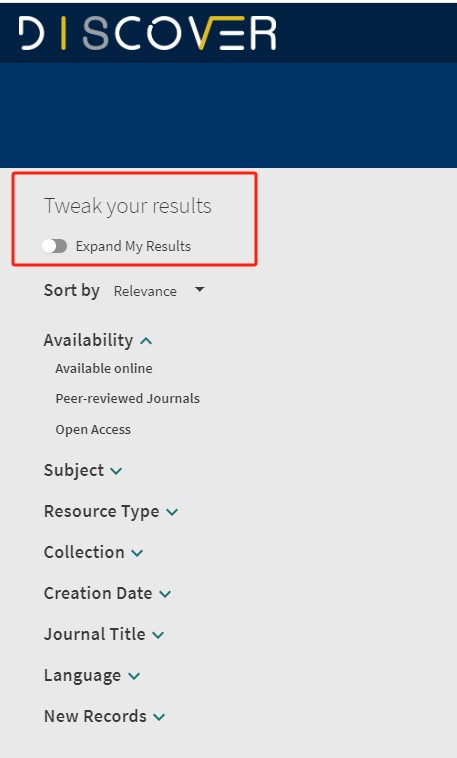
5. If the search results show "No Online Access" for the needed resource, click on the document details and use the "Resource Sharing" button to submit an Interlibrary Loan Request.
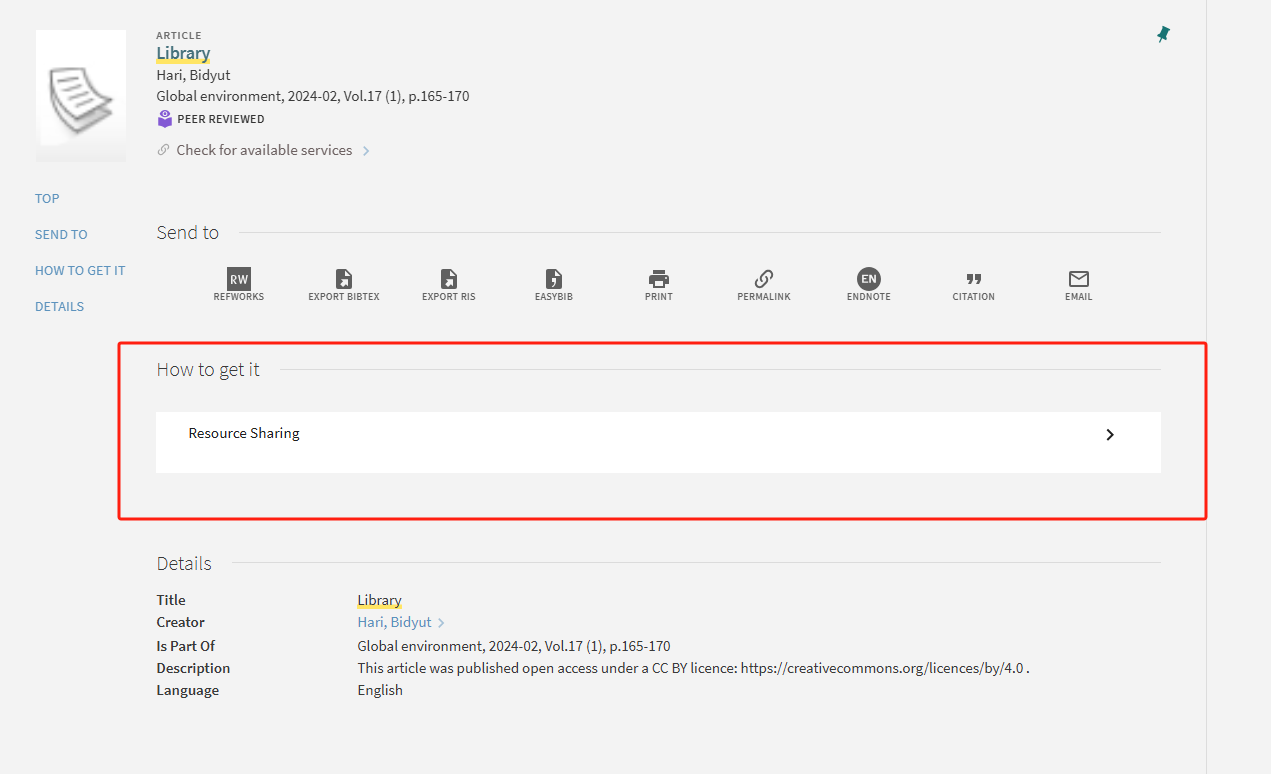
6. Verify the relevant information about the resources. After confirming that everything is correct, click "Send Request". Once the other library responds, the requested literature will be sent to your WKU email address.
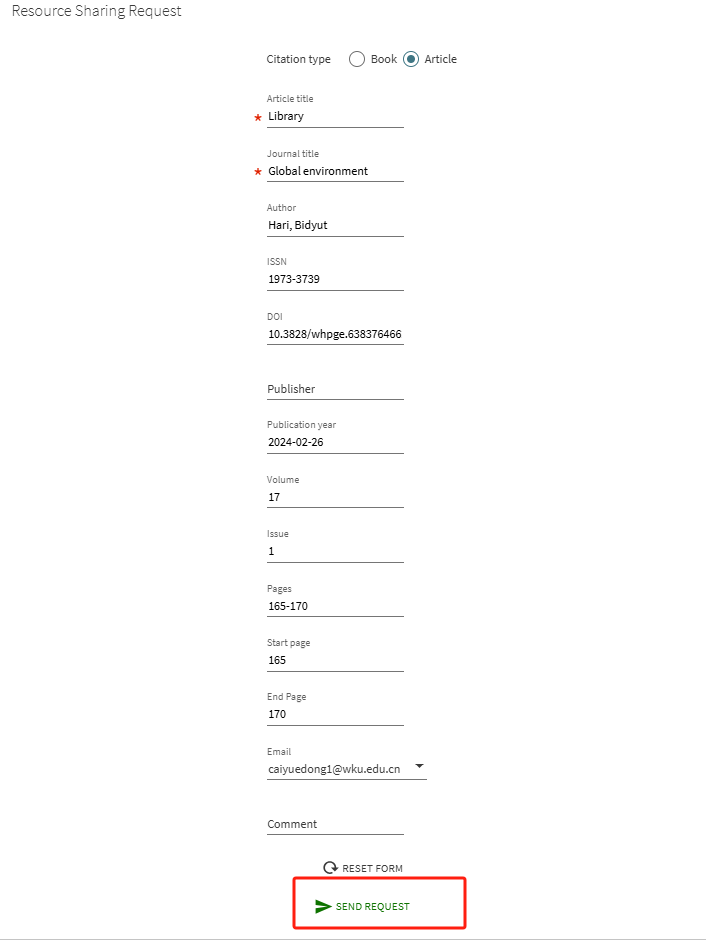
Notes
1. Type: WKU Library accepts only requests for electronic items and does not accept requests for entire e-books. When requesting book chapters, you must provide the correct chapter number and page range.
2. Time: Please be patient while waiting for the document to be delivered. Some Interlibrary Loan Requests may take one to two weeks to complete. WKU Library will send the requested documents to the patron as soon as they are received.
3. Delivery: The library will include a temporary link directing to the requested items in the email. The temporary link expires in 14 days, so please promptly follow the link to access the delivered items.
4. Availability: Once a request is sent to the lending institution, WKU Library has no control over whether it is filled. Not all requested titles may be filled due to the items' unavailability at the lenders, the institution's lending policy, or copyright law.
5. Copyright: Due to copyright issues, please do not circulate the received items or use them for commercial purposes.
![]()
The Discover Search System, Digital Databases, and the Interlibrary Loan Service are powerful assistants for academic research. WKUers should actively use these resources provided by the library in their daily learning and research, break through the boundaries of knowledge, expand their academic horizons, and give their academic journey the wings to soar. Go ahead and give it a try!
Content丨CAI Yuedong
Layout丨CAI Yuedong
Review丨HU Linxiao