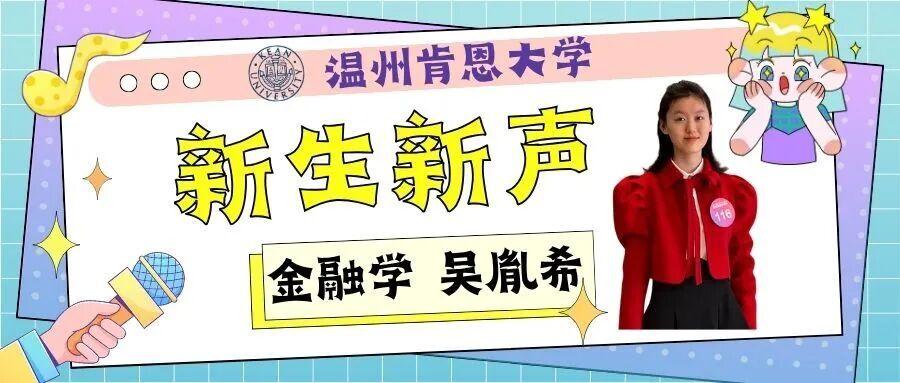WKU Library Guide: Book Borrowing, Returning, and Renewals
After learning about the library's collection distribution and how to locate call numbers, are you already eager to dive into the vast sea of books and immerse yourself in the nourishing warmth of knowledge? WKU Library is equipped with self-service machines, allowing readers to easily borrow, return, and renew books with just one click!
Now, let’s explore how to borrow and return books at the library!
Borrow Items
Step1: Log in to your account using your campus card.

Step2: Click the Borrow.
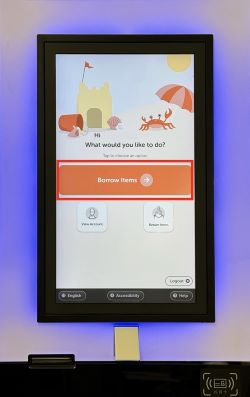
Step3: Place the items you want to borrow in the designated area of the machine.

Step4: Review the list on the screen to ensure everything is correctly loaned, then click the Finish.

Renew Items
Step1: Log in to your account using your campus card.

Step2: Click to View Account.
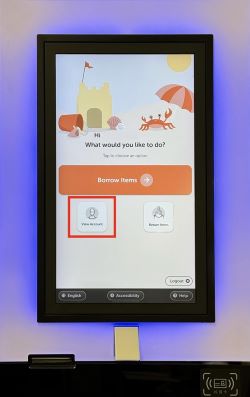
Step3: Click On Loan.

Step4: Select the books you need to renew and click Renew.

Step5: Click to finish.

Return Items
Step1: Log in to your account using your campus card.

Step2: Click the Return.
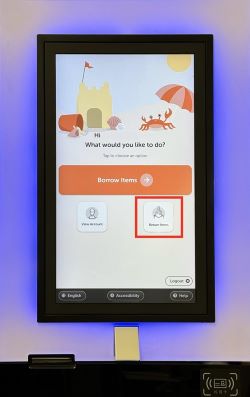
Step3: Place the items you want to return in the designated area of the Self-service Machine.

Step4: Ensure everything is correctly returned, then click the Finish.

After each successful book loan or return, a confirmation email will be sent to your WKU email account. Please check your email properly! If there are any overdue fines for returned books, please go to the Library Service Desk to deal with them.
If you encounter any difficulties while using the self-service machines, please feel free to ask the staff at the Library Service Desk for assistance.
While enjoying the reading, don't forget to keep an eye on the due dates of the books you've borrowed. Be sure to renew them online in time!
How to Check My Account
Step1: Entering WKU’s official website, click on the "Library" option in the quick links.

Step2: Once on the library page, scroll down to the middle of the page and click "My Account".
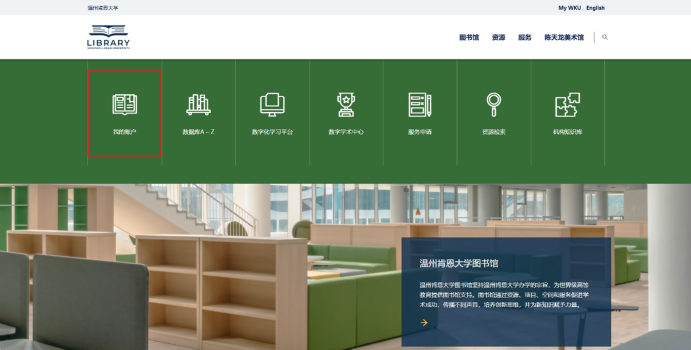
Step3: Log in using your WKU email and password.

Step4: Check your account.My Account allows you to check your borrowing status, renew books, and initiate book requests.
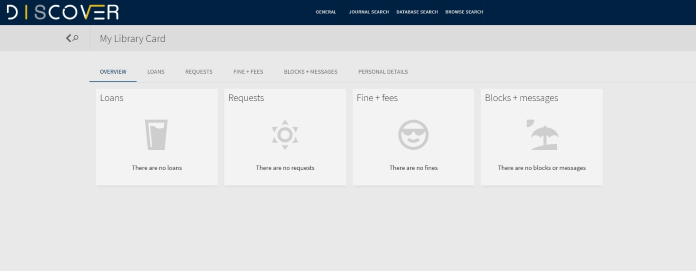
Loan Period
Different types of materials and reader categories have varying borrowing periods and quantities. Let’s take a look at the details.
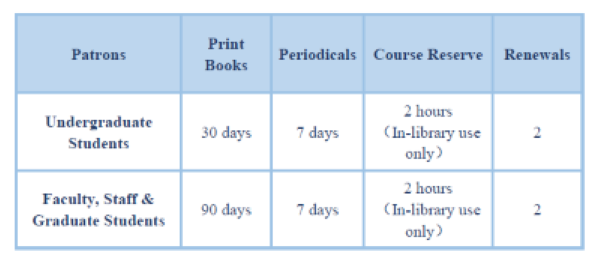
For more details, please visit the library's official website to review the relevant policies and regulations!
Notes
1.If you have overdue items or fines in your account, please go to the Library Service Desk to deal with them before you can proceed with borrowing procedures.
2.Overdue books cannot be renewed online, please visit the library to resolve. Items requested by other patrons cannot be renewed while on hold.
3.In case of lost or damaged books, please bring your campus card and go to the Library Service Desk for assistance promptly.
By now, you must have mastered the entire process of borrowing books and all the related information! Come to the library, borrow a book you like, and start your reading journey!
Content丨LI Sirui
Layout丨LI Sirui
Review丨HU Linxiao