
News
-
 2019-11-21
2019-11-212019/2020 Winter Semester Textbook Selection
Dear Students, 2019/2020 Winter Semester Textbook Selection has started. Please carefully read Notes for textbook ordering below. 2019/2020学年冬季学期教材选购已经开始,请仔细阅读以下教材订购注意事项: 2019/2020 Winter semester textbooks will mainly be in electronic version, the version of textbooks may change based on the actual order numbers or other situations . 2019/2020学年冬季学期教材主要为电子版,其采购版本可能会根据最终订单数量或其它实际情况进行调整。 Please carefully check the 2019-2020 Winter Semester Textbook List for Selection, then click the link at the… -
 2019-11-08
2019-11-08Notice for Light Installation
Dear library patrons, The Library is carrying out a project to increase the light brightness for study rooms (GEH A304-308) and group study areas (GEH A 3rd floor and the corridor area) from next Monday (Nov. 11, 2019). Staff or technicians will need to ask you to leave the area when needed. Thanks for your cooperation! ⇐ Back to Library Home Page Library November 8, 2019 -
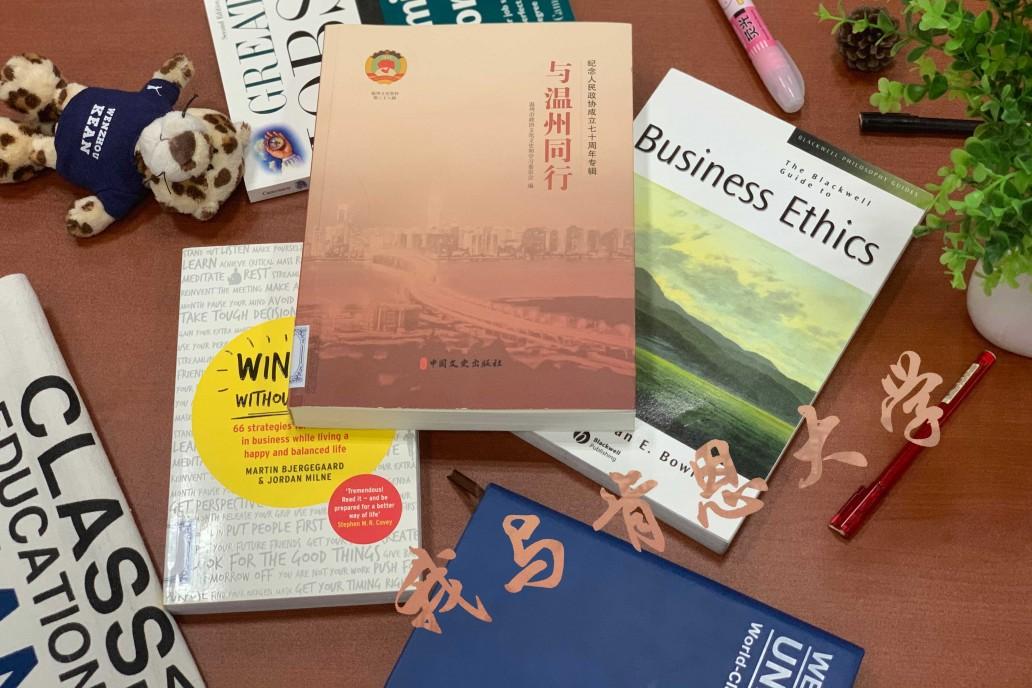 2019-10-27
2019-10-27The Book 《与温州同行》 and the Chapter 《我与肯恩大学》
The new book conference of 《与温州同行》 (Progressing with Wenzhou) was held on October 25, 2019 at the City Hall of Wenzhou. The Wenzhou-Kean University Library was invited to attend this event and received a donation of six copies from the editorial team for the library’s collection. “Progressing with Wenzhou” is an edited book covering historic stories from 72 committee members of Wenzhou Municipal Committee of the Chinese People’s Political Consultative Conference (CPPCC), describing how the prefe… -
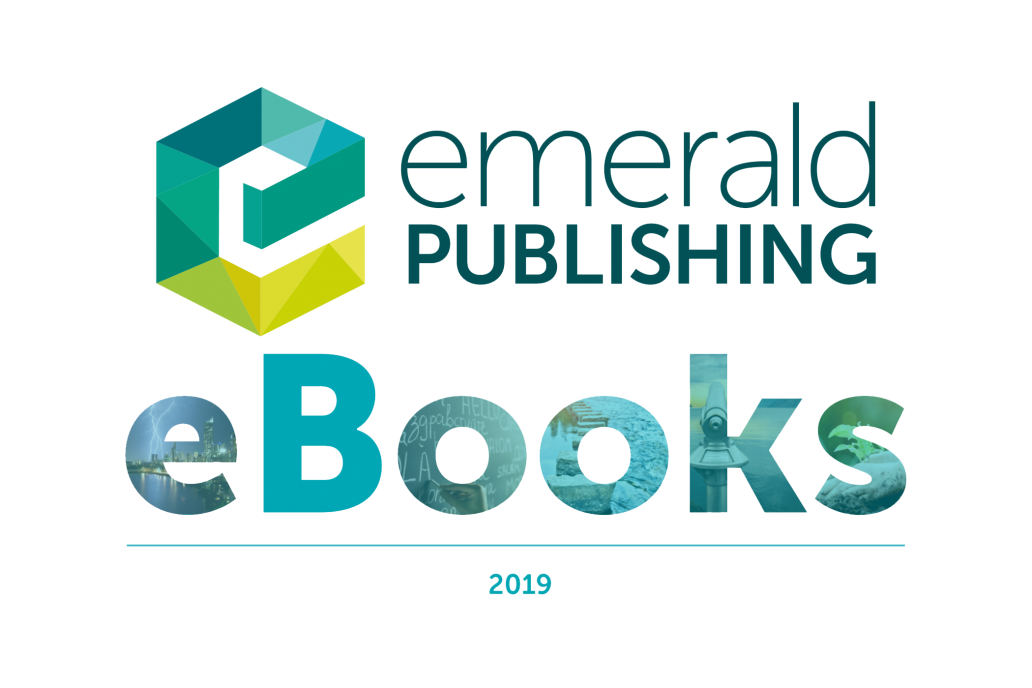 2019-10-19
2019-10-19Trial of Emerald eBook
WKU Library is pleased to inform you that we will have a trial access to Emerald eBook Collection until the end of 2019. Emerald eBook Collection features high impact and topical research bringing together over 2,000 books in two key fields, Business Management & Economics and Social Sciences. For Business, Management and Economics eBook Series, it includes over 1,400 books in 6 subject areas: accounting, finance & economics; business, management & strategy; HR, learning & organi… -
 2019-10-09
2019-10-09Trial of ACM Digital Library
The WKU Library has launched the trial access to ACM Digital Library, including journals, magazines, books, proceedings, special interest groups, conferences and collections. This trial database (expires on 11/08/2019)is listed on the Library’s Database A-Z page alongside other valuable databases. The ACM Digital Library is a database with full-text articles and bibliographic literature covering computing and information technology. This renowned repository includes the complete collection of AC… -
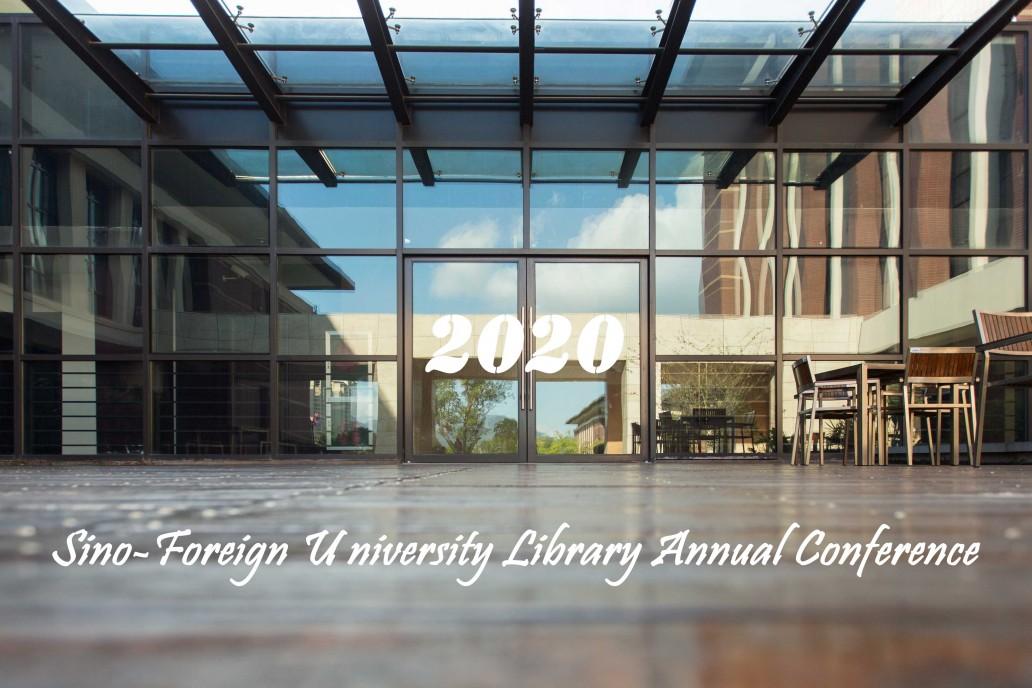 2019-09-22
2019-09-222020 Sino-Foreign University Library Annual Conference Call for Proposals
The sixth Conference of Sino-Foreign University Library Annual Conference will be held at Wenzhou-Kean University, Wenzhou, China from April 1st to April 2nd in 2020. Themed as Challenge | Innovation | Development, the conference continues to serve as a stage for all of us to enlighten the future development of Sino-Foreign University Libraries. The Conference Planning Committee would like to invite you to contribute to the conference. We encourage collaborations in library or among libraries to… -
 2019-09-16
2019-09-16Trial of Avery Index to Architectural Periodicals
The WKU Library has launched the trial access to Avery Index to Architectural Periodicals, provided by two different vendors ProQuest (expires on 11/11/2019) and EBSCOhost (expires on 11/30/2019). They are also listed on the Library’s Database A-Z page alongside other valuable databases. The Library encourages our faculty and students to try on both platforms and help the Library decide which one to be subscribed after the trial. The Avery Index to Architectural Periodicals has been lauded as… -
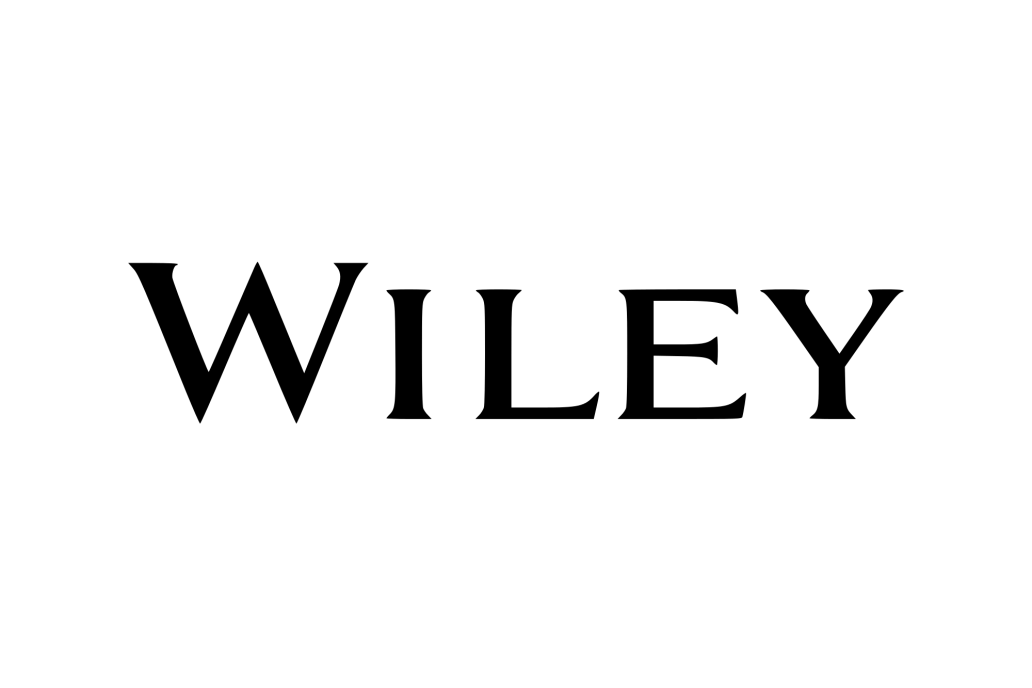 2019-09-11
2019-09-11Trial of Wiley Online Journals
The WKU Library is happy to announce that we are launching the trial database of Wiley Online Journals, including 1,028 scholarly journals of Science & Technology Collection and Social Sciences & Humanities Collection tracing back to 1997. Please note that the trial period will expire on November 30, 2019. The following table shows the details of Wiley journals by subjects. 2019 Collection Cluster No. of Cluster titles Science & Technology Collection Chemistry Cluster 83 Earth… -
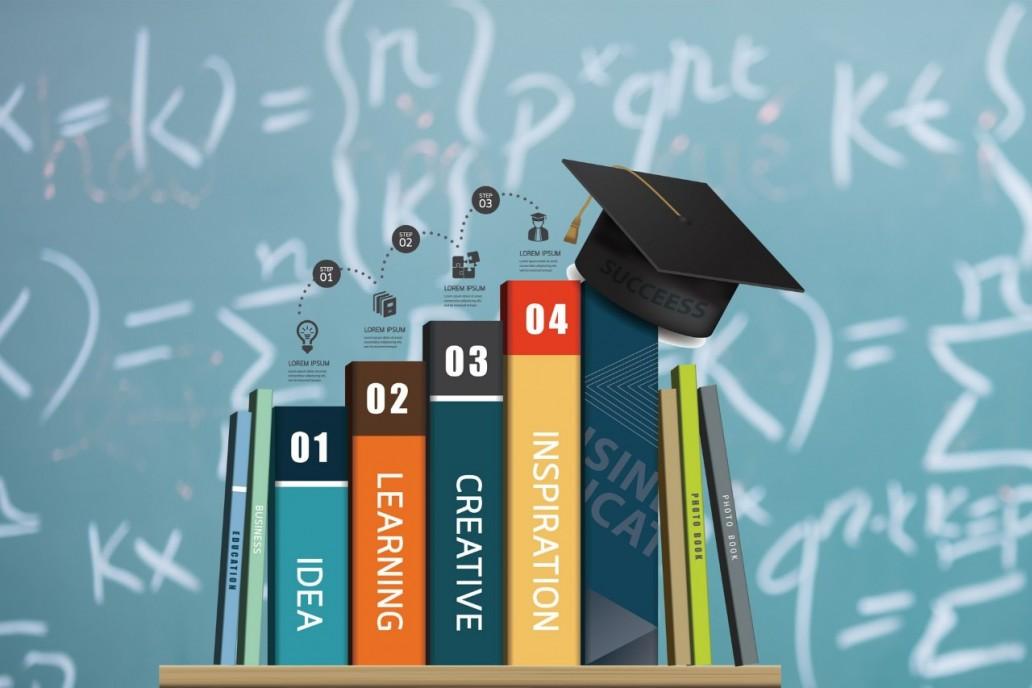 2019-08-27
2019-08-272019 Fall Semester Textbook Pick-up Notice for Non-freshmen 2019
Textbook Pick-up Location:GEH A307 Textbook Pick-up Time:September 1st, 2019 & September 2nd, 2019 Sunday – Monday 9:00 – 12:00 & 13:00 – 16:00 Students who miss the textbook pick-up time above please come to GEH A307 at office hour for assistance.If any problems, please contact on 0577-55870659 or libtex@wku.edu.cn.⇐ Back to Library Home Page -
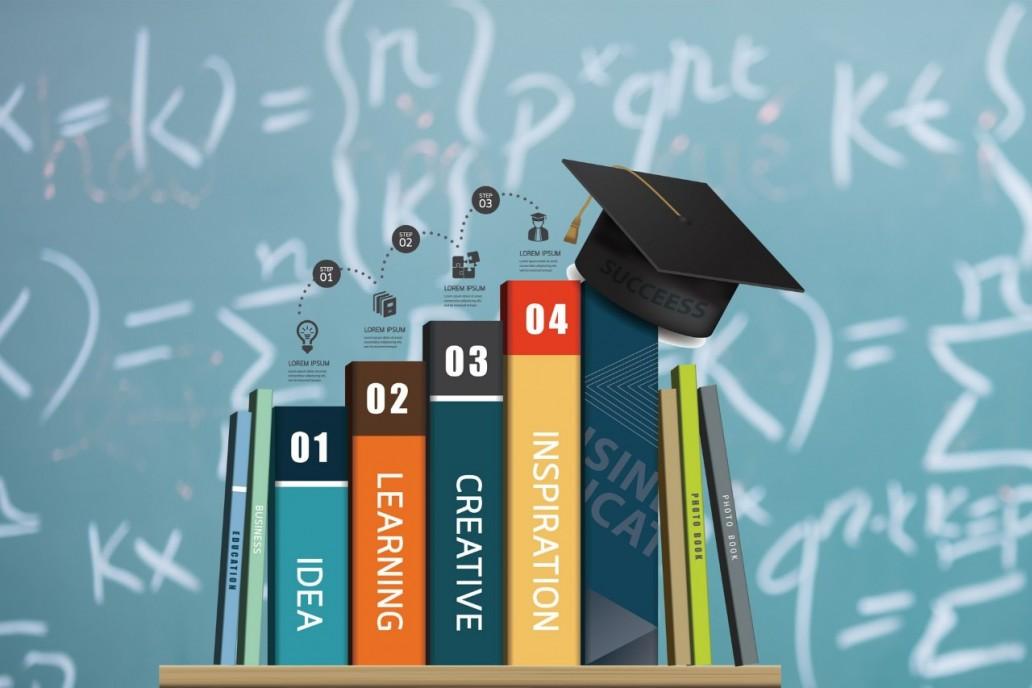 2019-08-14
2019-08-142019 Fall Semester Freshmen Textbook Pick-up Notice 2019
Textbook Pick-up Location Major Location Accounting GEH A306/ GEH A308 Global Business Management Communication GEH A302 / GEH A304 English Finance Marketing Mathematical Sciences Computer Science GEH A307 Psychology Architectural Studies GEH B207 Biology Graphic Design Industrial Design Interior Design Faculty desk copy for all majors Textbook Pick-up Time August 19th, 2019,Monday – August 23th, 2019,Friday 11:30 – 13:30 Students who miss the textbook pick-up time above please come to GEH A30…
